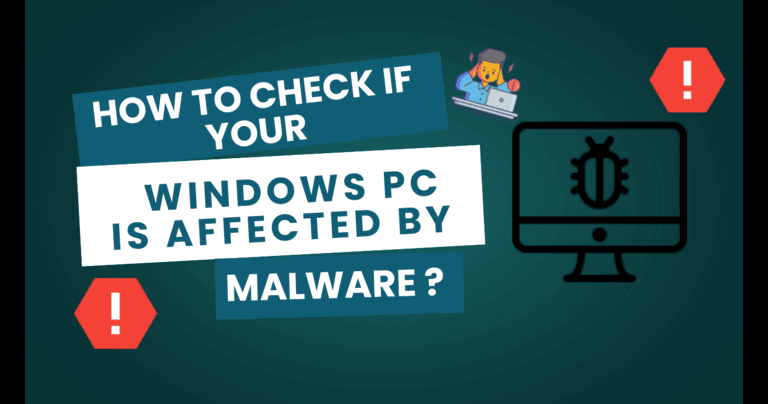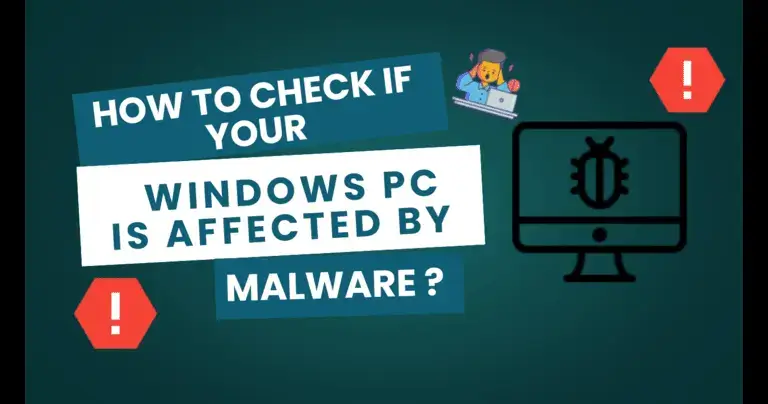
Malware is a harmful software that is intentionally designed to cause damage to computers, servers, networks, or devices. It includes viruses, worms, trojans, ransomware, spyware, and other malicious programs that can steal data, corrupt files, spy on users, or take control of computer systems without permission.
Here are the 3 main methods to check if your PC is containing a Malware and furthermore the steps to remove them.
Windows Defender Security
The most ethical and traditional antivirus guard that is available in every windows computer is the windows defender security. This is an inbuild security application that is offered free of charge.
Step 1 – Open Windows Defender
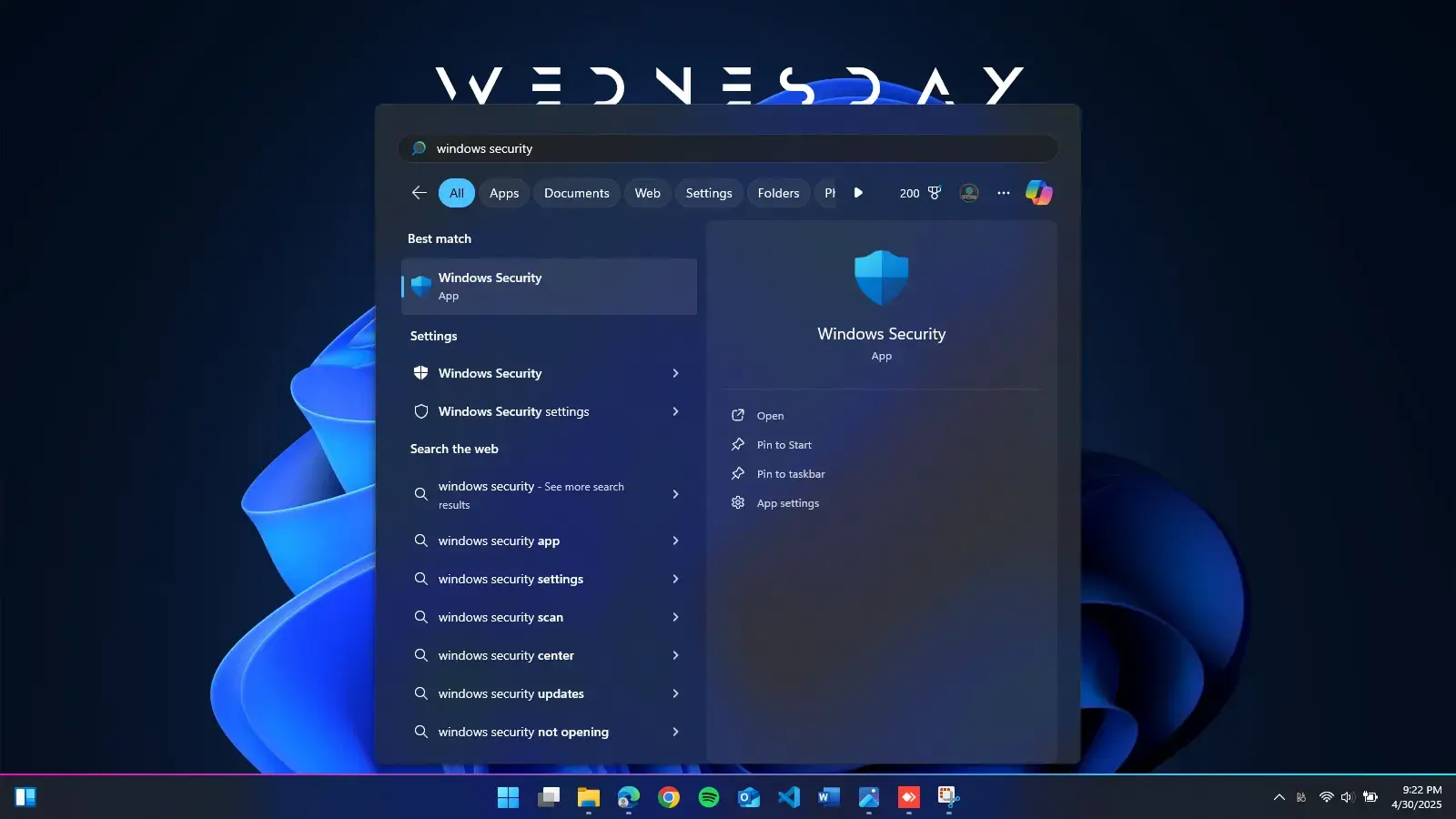
Step 2 – open virus and threat protection
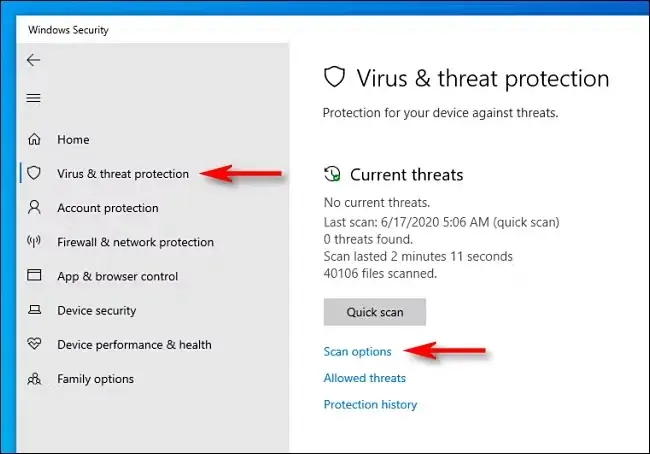
Finally, conduct a quick scan and follow the further steps offered by Windows to eliminate the found issues.
Using the Run command
Every windows computer has an inbuild virus scanner which is called the Windows Malicious Removal Tool. This scanner could be access via a windows run command.
Step 1 – Open Windows Run command dialog box (Windows key + R).
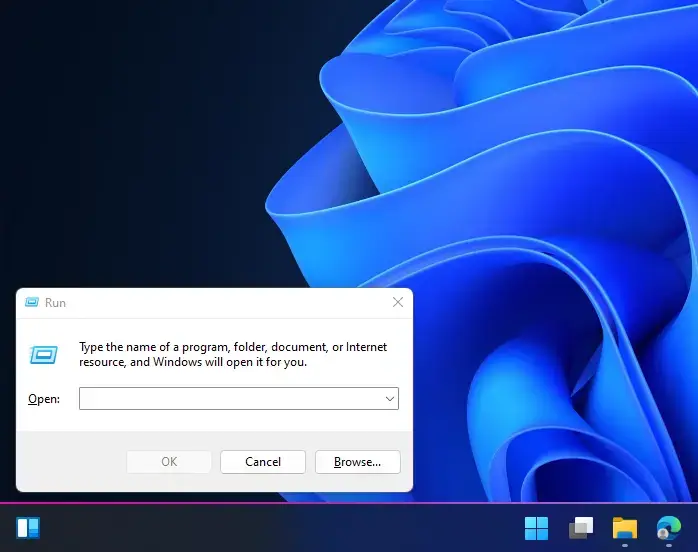
Step 2 – Type “mrt” on the command box and select ok.
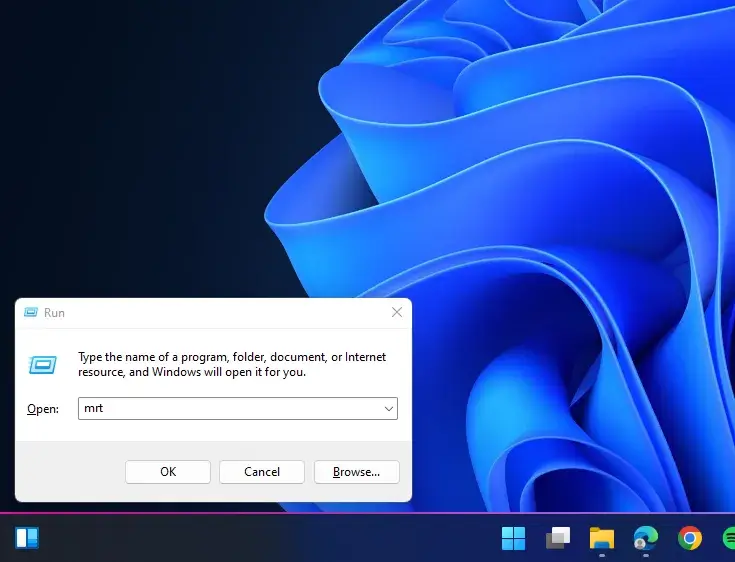
Step 3 – You’ll be asked to authenticate access to “Microsoft Windows Malicious Software Removal Tool”. Once access is given, the application will be opened. (You need to be logged in as an administrator to access the Tool).
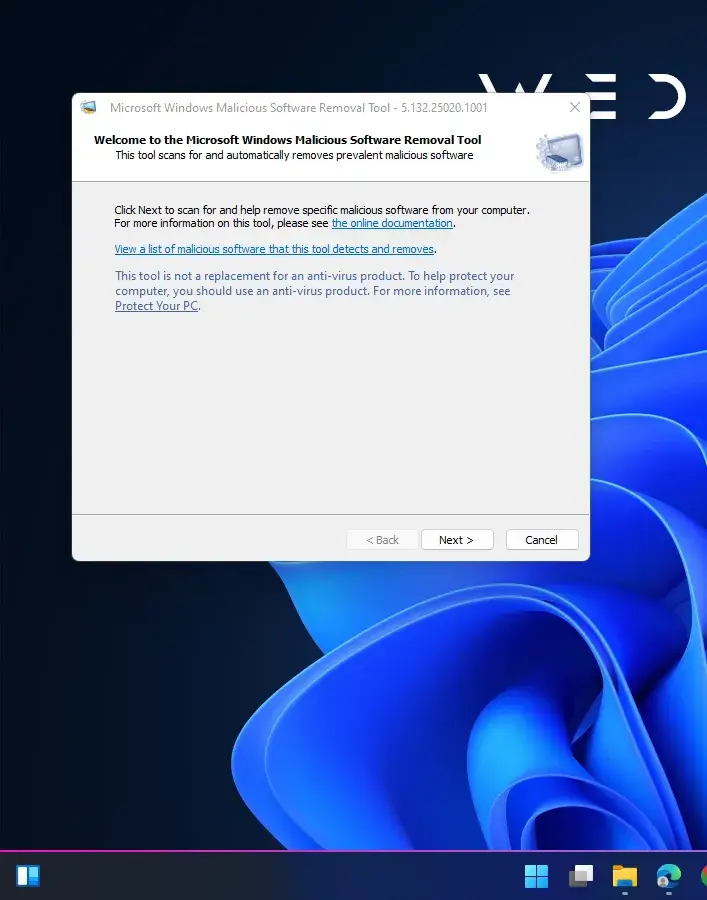
Step 4 – Select the type of scan and continue by clicking next.
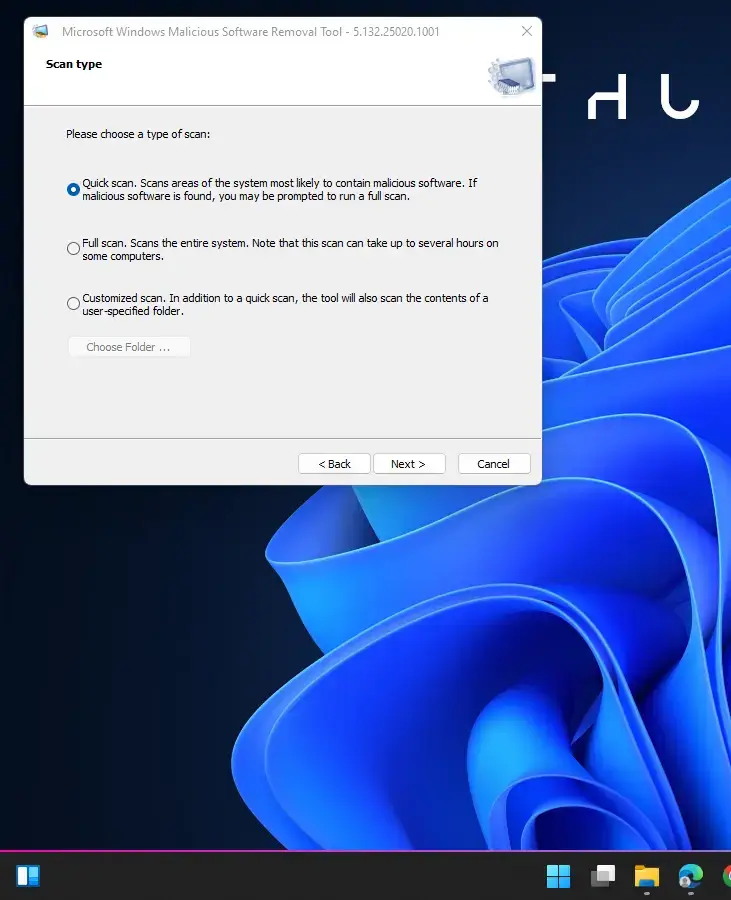
Once you've selected the appropriate scan method, you'll witness a similar display as given below. Once the scan is over, your PC will display the results. Take further offered methods to eliminate the issue.
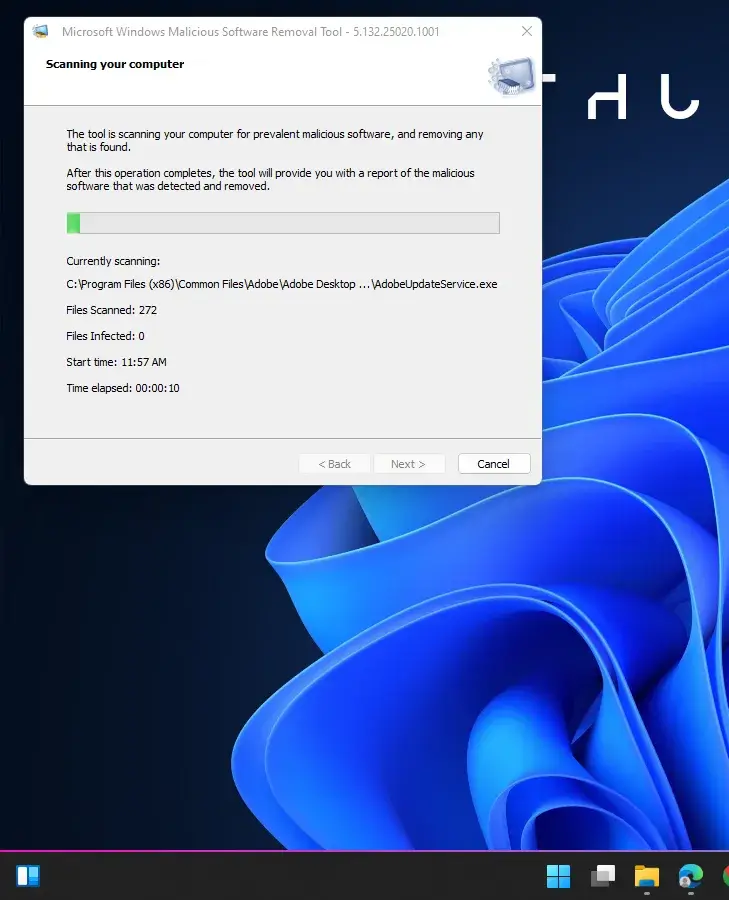
3rd Party Antivirus Software’s
When getting a 3rd party antivirus software, always make sure to purchase an authentic license rather than importing a cracked version. During a third-party antivirus is installed, the ongoing antivirus must be disabled to activate the newly purchased one. This means your inbuild antivirus software should be disabled or uninstalled.
The top 4 best-ranked antivirus software to be purchased in the year 2025:
- Bit Defender Antivirus Plus
- Norton Antivirus Plus
- McAfee Antivirus
- TotalAV Antivirus



Nevertheless, the most trusted and valid software that is free and trustworthy is Windows Defender.
Watch the video:
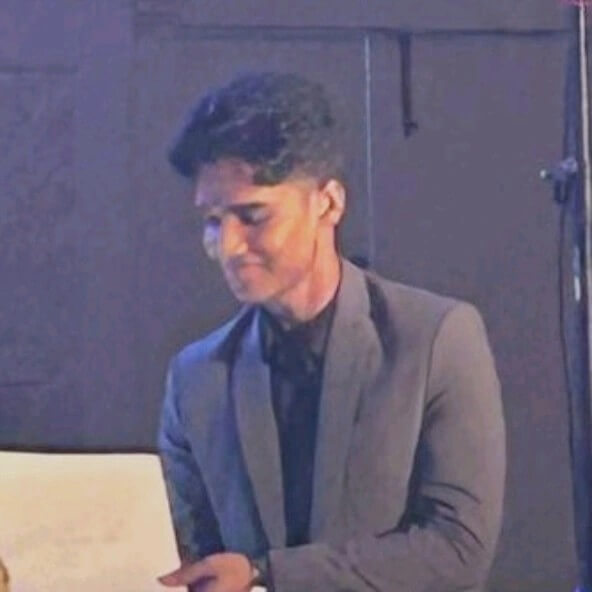
Web content writer of Get Basic Idea