
1. Smarter and More Realistic Transparency
Unlike old IOS versions like IOS 14 etc, Apple iOS 26 changes how transparency works across the system. Instead of simple blur effects, Apple now uses something called TrueDepth Transparency. This feature adjusts the appearance of glass-like elements based on your surroundings.
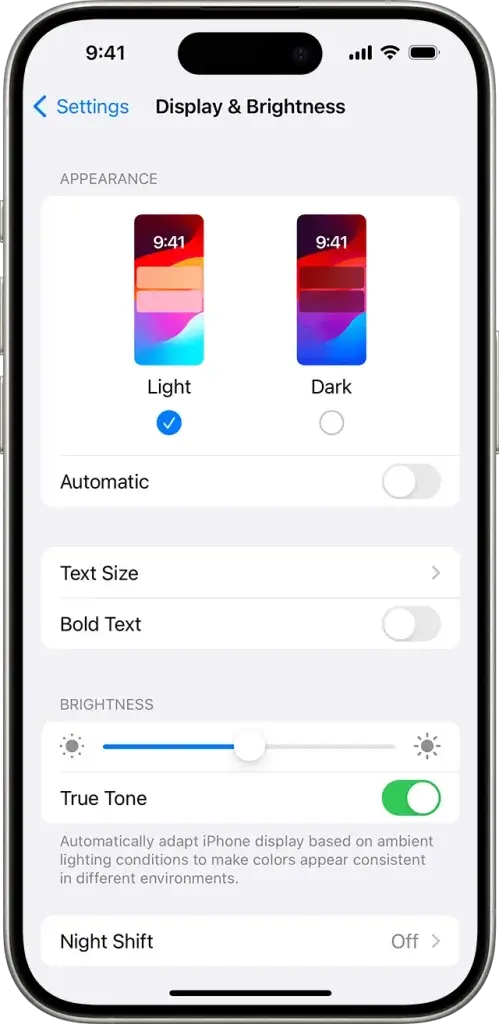

If you’re in a bright room or outdoors, the system lowers the blur for better visibility. In dim lighting, the blur increases to make the screen easier on your eyes. It even changes depending on how you hold your phone.
Menus, widgets, and backgrounds now look like layers of glass stacked on top of each other. You can see colors and shapes moving underneath, making the screen feel deeper and more alive.
2. New Depth and Motion Effects
The Glass Update adds more 3D-style effects to the user interface. Apple uses motion and depth tracking to make screens feel interactive.
As you tilt your phone, apps and widgets shift slightly in the direction you move. This creates a parallax effect, making the interface feel less flat. Apple calls this Spatial Layers.
Safari tabs, for example, now behave like real cards. You can swipe one forward or back, and you’ll feel a small vibration (haptic feedback) with each movement. This makes actions like switching apps or scrolling feel more connected to your fingers.
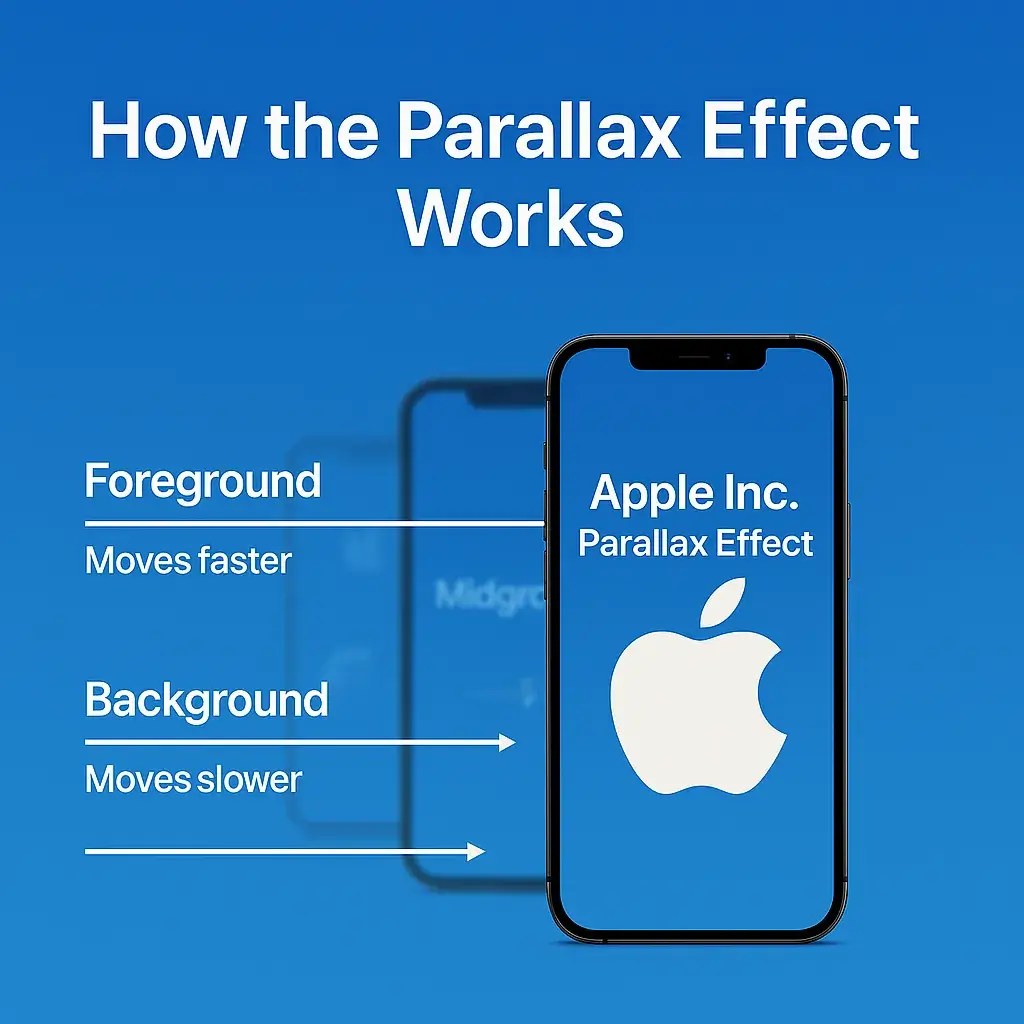
Animations are also smoother. When opening or closing apps, you’ll see layered transitions where parts of the screen move at different speeds, giving a more realistic flow.
3. Better, Smarter Widgets
Widgets are now more useful and interactive. You don’t have to open full apps to do simple tasks. You can now interact directly with widgets.

Here’s what’s new:
- Live controls: You can pause music, adjust smart home devices, or check off tasks directly from widgets.
- Auto-resizing: Widgets grow or shrink depending on what you need. For example, your weather widget might show more details in the morning, then shrink later in the day.
- New visual layers: Widgets now appear behind soft, blurred glass panels. They react to lighting and time of day, changing how they look depending on your environment.
These changes make widgets more than just glanceable tools. They now feel like part of the system.
4. Glass Sheet Modals for Easier Multitasking
Apple replaced traditional pop-up screens with a new design called Glass Sheets. Instead of taking over the whole screen, these new panels float above your current app.

For example, if you tap a link in Messages, instead of jumping straight to Safari full screen, a small sheet opens on top. You can swipe it down to dismiss or drag it up to expand.
These sheets are semi-transparent, so you can still see what’s behind them. They’re also easy to move between, helping you stay focused without losing track of what you were doing.
Apps like Notes, Mail, and Calendar already use Glass Sheets, and Apple has made tools for other developers to use them too.
5. Lock Screen and Notifications Get a Fresh Look
Notifications and widgets on the Lock Screen now appear as glass cards, stacked in layers. They blur the background in real-time and float smoothly into view.

Important messages show up more clearly, while less urgent ones gently fade into the background. iOS uses on-device intelligence to decide which notifications should be shown first.
When you unlock your iPhone, the Lock Screen animates in layers: widgets rise, notifications shift, and the wallpaper pulls back slightly. It feels smooth and natural.
In Standby Mode, when your phone is docked or lying on its side, widgets now sit on softly glowing panels that adjust based on the time of day. Warmer tones at night, brighter during the day. It makes the phone feel like a modern smart clock.
6. Improved Accessibility and Personal Customization
iOS 26 includes more ways to help users who need visual support or want to personalize their experience.

- Focus Glass Mode dims everything except what you’re currently interacting with. It helps reduce distractions and makes it easier to focus on one task at a time.
- High-contrast options now work with transparent elements. For example, you can keep the glass effects while improving text clarity.
- Users can also pick a custom accent color that tints the entire interface, including buttons, sliders, and glass panels. You can match the color to your wallpaper or just pick your favorite.
These features make iPhones feel more personal and easier to use for everyone.
7. Better Performance and Battery Efficiency
Even with all the new graphics and animations, iOS 26 is designed to be fast and power-efficient.

Apple uses a new graphics system called Metal 4, which is optimized for modern chips like the A17 Pro and A18. It lets the phone render the layered glass look without slowing down or draining battery.
When your phone is low on power or gets too hot, iOS automatically reduces the blur, turns off some animations, and limits background effects, all without you noticing. This keeps your phone running smoothly for longer.
The system also predicts which parts of the interface you’ll use next and preloads them, so things feel faster and more responsive.
8. New Tools for App Developers
Apple introduced GlassKit, a set of tools for developers to make their apps look and behave like the rest of iOS 26.

With GlassKit, apps can:
- Use Glass Sheets for smoother navigation.
- Create widgets with blur and depth effects.
- Add motion and transparency that matches system behavior.
Apps like Notion, Things, and Instagram have already started using these tools. Notion now lets you open notes in floating panels. Instagram uses glass layers in its Explore tab, and other popular apps are likely to follow.
This makes third-party apps feel more consistent with Apple’s design style, while also giving users a better experience.
9. A Big Step Forward in Mobile Design
With the Glass Update, Apple has made iOS look more modern but also feel more natural and responsive. Instead of just tapping on flat buttons, users now interact with layers, textures, and motion that mimic the real world.
The interface feels alive and adaptive, adjusting to your environment, your habits, and your needs.
This isn’t just a visual refreshment. It’s a smarter, more thoughtful way to design a mobile experience. And with tools like GlassKit, the design shift is spreading across the app ecosystem.
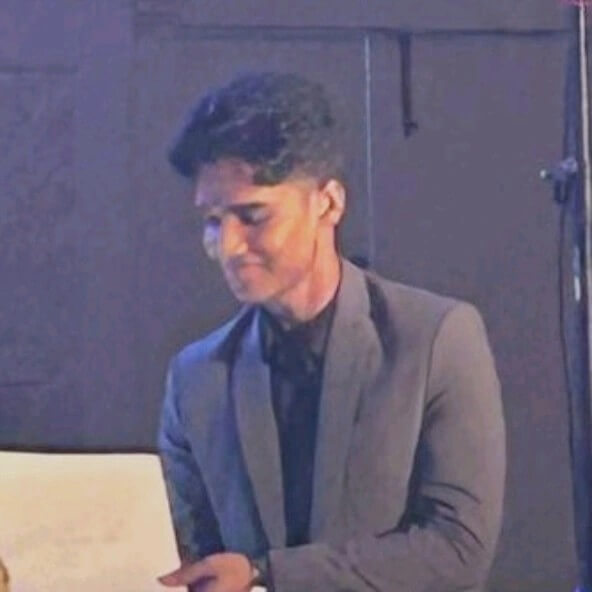
Web content writer of Get Basic Idea

