
Cyberflix TV is an Android app that you can use to watch movies and TV shows on any Android device, including a smartphone, tabs and fire drives, Android television, and so on. The app is easy to use and includes all the great features to enhance the overall streaming experience. Although, we have already discussed Cyberflix on Android, let's go straightly towards Cyberflix for PC.
One thing should be mentioned first. Watching movies and TV shows using free apps is a bit of a risky task. That will expose you to copyright Holders and ISP. We recommend that you use a VPN for streaming films to protect you from copyright claims and penalties. Also, you can hide your IP address from the network and continue watching movies without any copyright issues.
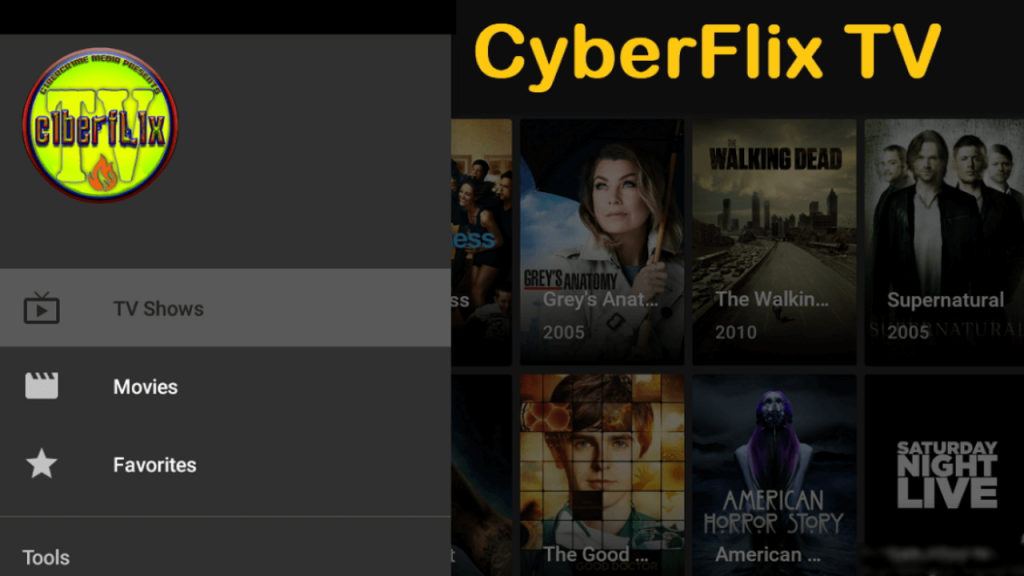
Download Cyberflix TV for PC
[g_article_ads]
First of all, you need to get an Android emulator program on your PC that allows you to install and use Android apps and games on your PC. BlueStacks is such an Emulator that you can use. You can download the emulator from the following link.
Once it is downloaded, install the emulator on your PC. Then open the platform. You will have to provide the BlueStacks with your Google Account information. After that download Cyberflix TV APK.
When you open BlueStacks you will see its home screen. On the top-left corner, there are 3 dots. Click on it and then click Install APK.
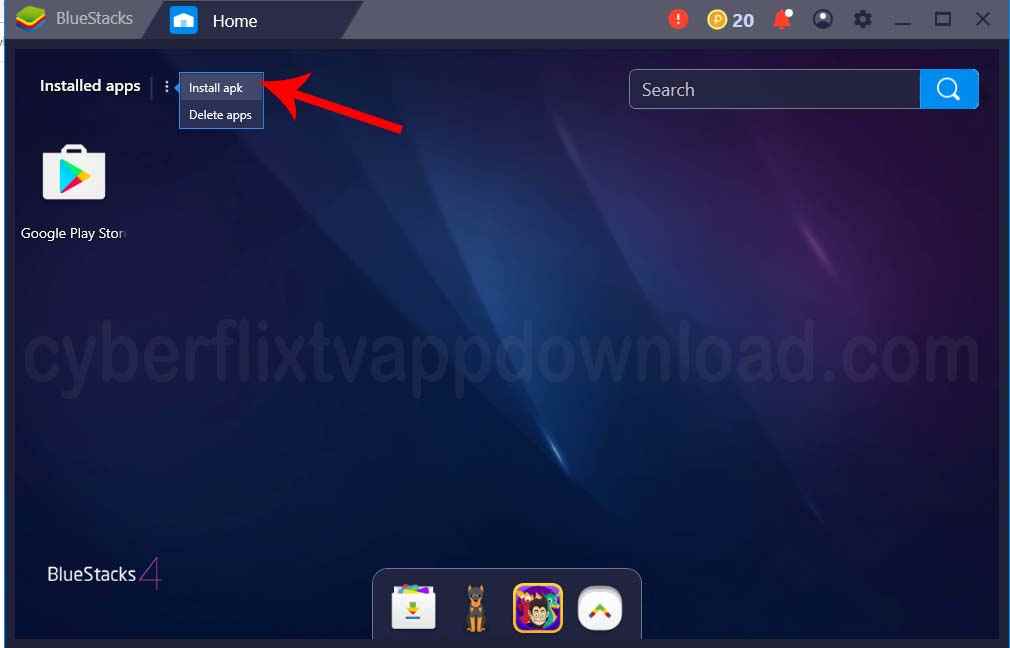
Now get the Cyberflix TV APK you got and wait till it gets installed. You can view the Cyberflix TV app on your PC or the laptop once it has been finished. You can now open it to begin viewing your favorite Cyberflix TV content on your computer. Make sure you are connected via VPN otherwise you may have to face copyright issues and sometimes maybe legal actions.
[g_article_ads]
Additionally, there are other emulators that you can use. Nox, Dolphin, Youwav, Droid4X, Andy are some of them.
Author of Get Basic Idea – The Knowledge Base / Bachelor of Technology – BTech, Mechatronics, Robotics, and Automation Engineering.
