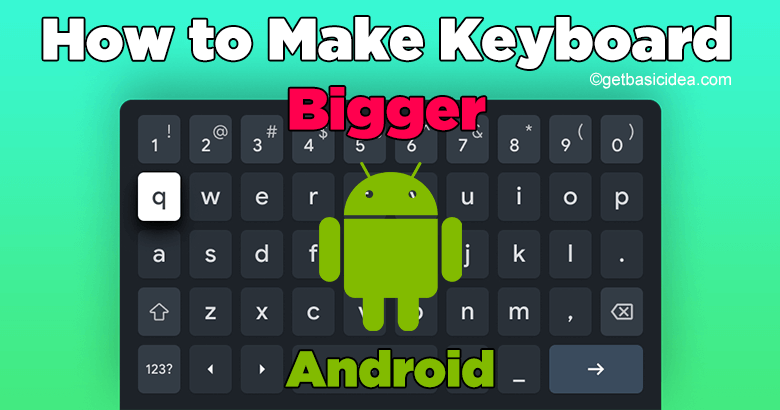
On Android phones, there is an option to customize the size of your keyboard. This is how you make the keyboard bigger on Android 11 phones using the default Settings app.
- Go to the Settings app.
- Tap on Display.
- Select Advanced.
- Open Display Size.
- A screen with a slider and a preview of your Android phone’s interface will appear.
- Move the slider up until you get your favorite preview.
- The New Display Size setting will apply immediately.
Making the keyboard bigger directly from the keypad
- Open any messaging application.
- Click on the small arrows to the left of your keyboard.
- From the drop-down menu, press the three small horizontal dots on the right.
- Select the option to resize.
- Choose the size of your preference.
Google Gboard keyboard on your Android phone
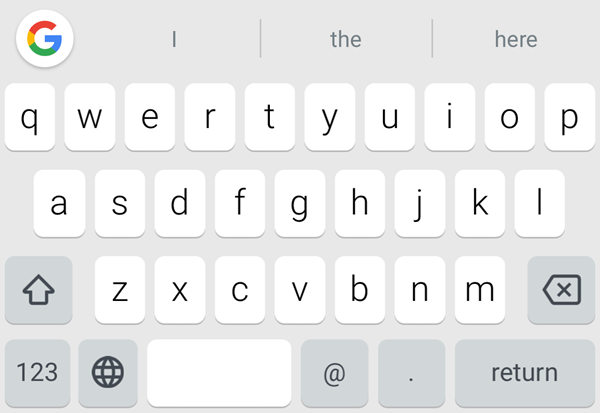
The Google platform offers two methods that increase the size of the keyboard. On one side, there is an option for Keyboard height. That comes with various options to adjust the size. There is Zoom in on the keypress on the other side, which increases the size of a key when you click it.
- Go to settings.
- Open the tab Languages and Input.
- Click on the Gboard keyboard.
- Open preferences.
- Select the option Keyboard height.
More Settings
You can further increase the size of your keyboard with the below steps but not increase the size of the font. Also, it only makes the default Android keyboard larger. It doesn’t change the rest of the interface.
- Go to the Messages app.
- Open any message you have there.
- Tap the Text Message field you'd normally use to send a message.
- Tap the Gear icon that appears at the top of the Android keyboard.
- Open Preferences.
- Tap the Keyboard Height option. You'll see seven different options ranging from "Extra-short" to "Extra-tall."
- Tap on the option you prefer.
That is how you change the size of the keyboard using the default settings options in Android. You can further customize the size of Android's keyboard by installing a third-party option as well.
Visit the previous guide about how to empty trash on Android.
Landscape Architect | Author of Get Basic Idea.
