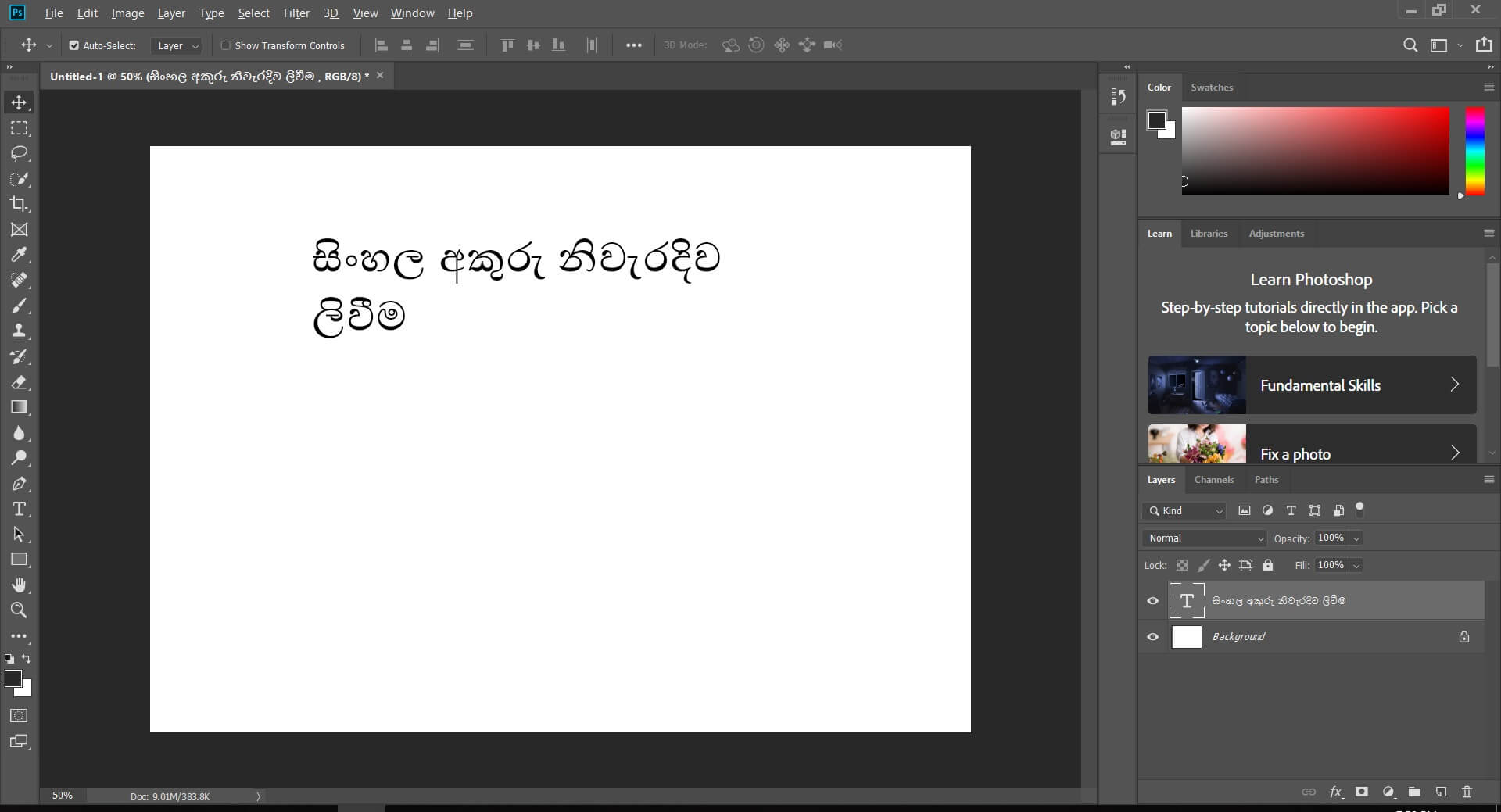[g_article_ads]
1. Open Adobe Photoshop and Google input tool.
2. Let's see how Sinhala Unicode works in Photoshop.
3. You can see some Sinhala words are not correct.
4. Now we can fix it.
5. Go to "Edit" >> "Preferences" >> "Type" and select the tick "Middle Eastern and South Asian" and click "Ok".
6. After, close and open Photoshop you can type Sinhala words correctly using the Google input tool.
[g_article_ads]
Watch the video to get more knowledge
Admin of Get Basic Idea / Senior Solution Architect.