
Did you save a draft on Instagram but can't find where it is now? Don't worry at all, you've come to the right place. Finding your drafts on Instagram can be challenging at first but once you get the hang of it, it's just a piece of cake! Follow these simple steps to quickly find that interesting post you're dying to share with your friend circle.
Before we proceed to the steps, let's find out why drafts are important. (If you already know the answer to this question, then skip to the next topic to know how to find your draft 🙂 )
Why do you need to save drafts on Instagram?
Instagram drafts are an often underrated yet powerful productive tool on Instagram. In brief, an Instagram draft is a productive feature that allows users to save posts that are in the process of editing. For instance, if you want to preplan or create a post but do not want to share it at the moment, you can simply save the post as a draft on Instagram and post it later in time when you wish to do so. Everything that you want to create and share can be found in the same native app which comes out very handy for users of Instagram. Let's assume you've created a draft, but how do you retrieve it now? Follow these 6 easy steps to find out how.
Steps to find Drafts on Instagram
To find your drafts (to add a story), do this:
- Open 'Instagram' on your device.
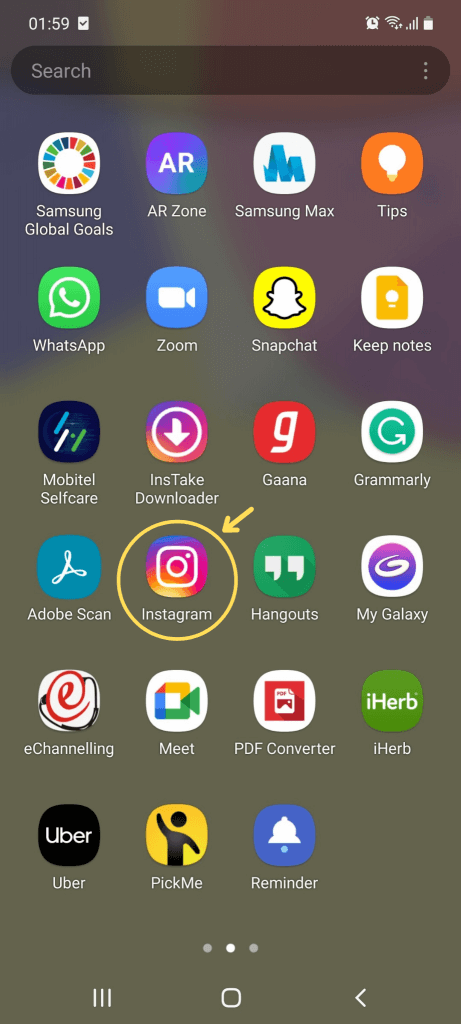
- Go to your Instagram Homepage and click '+' on the upper left hand corner to add a Post.
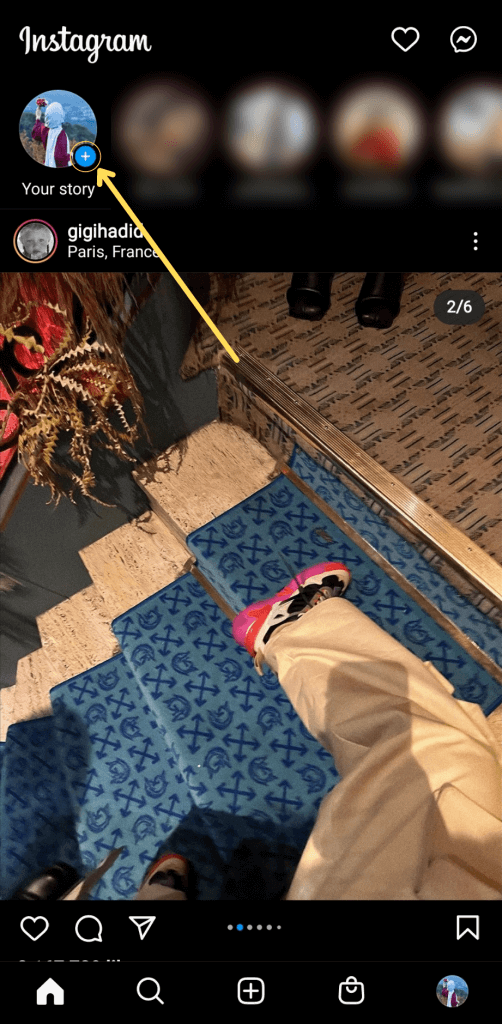
- Now, you should see 'Drafts' on the Menu, click on it
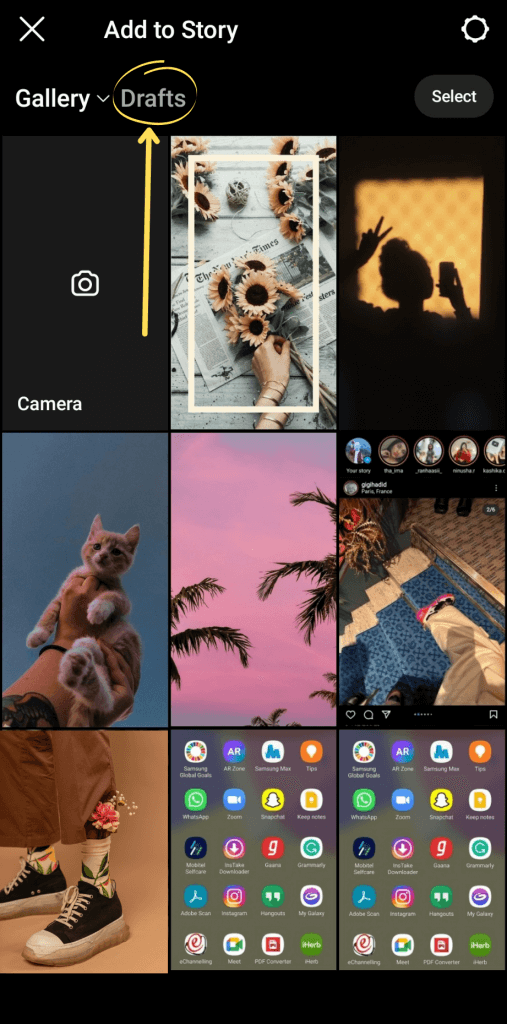
- Click on the draft picture you need to share
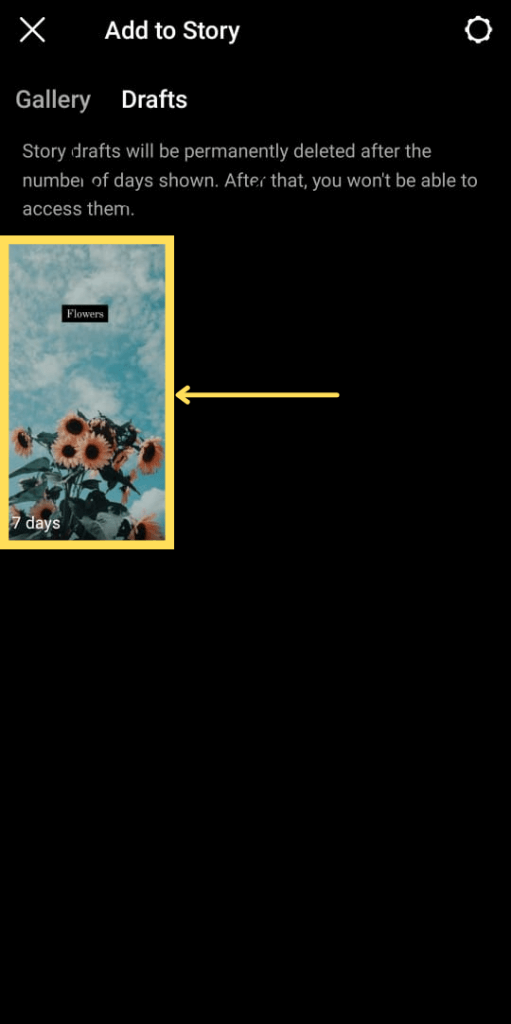
- Next, click '>' to move forward. (OPTIONAL: You can also edit further if you want to)

- Click '✓' to share your Post. And voilà, we are done!
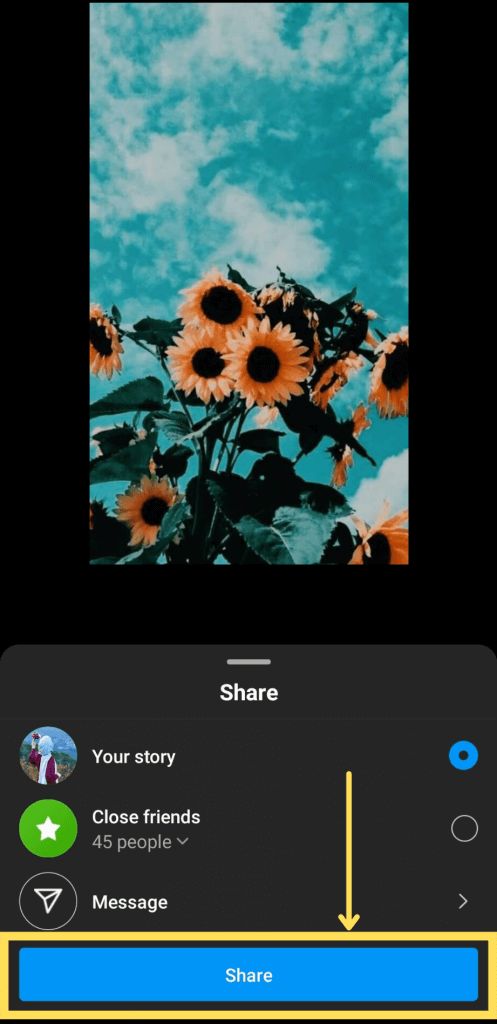
To find your drafts (to add a post), do this:
- Open Instagram on your device
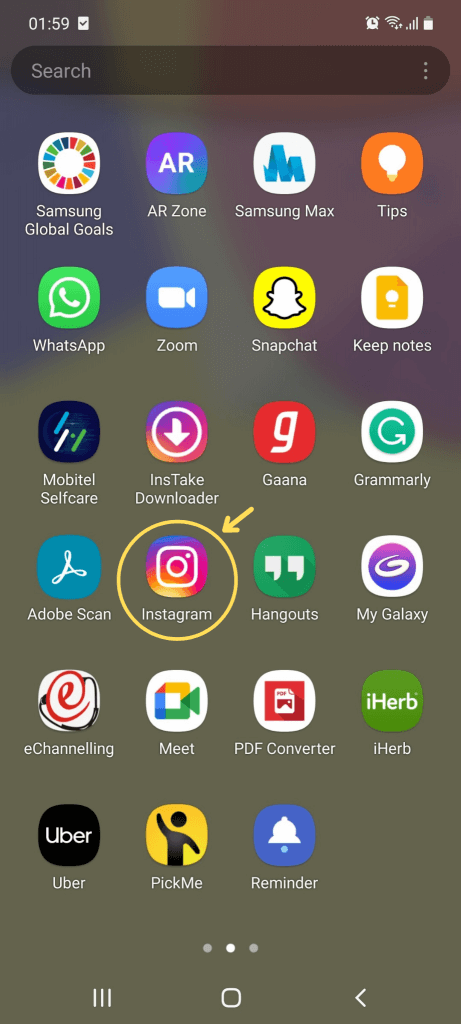
- Press '+' from the bottom of the app to add a post
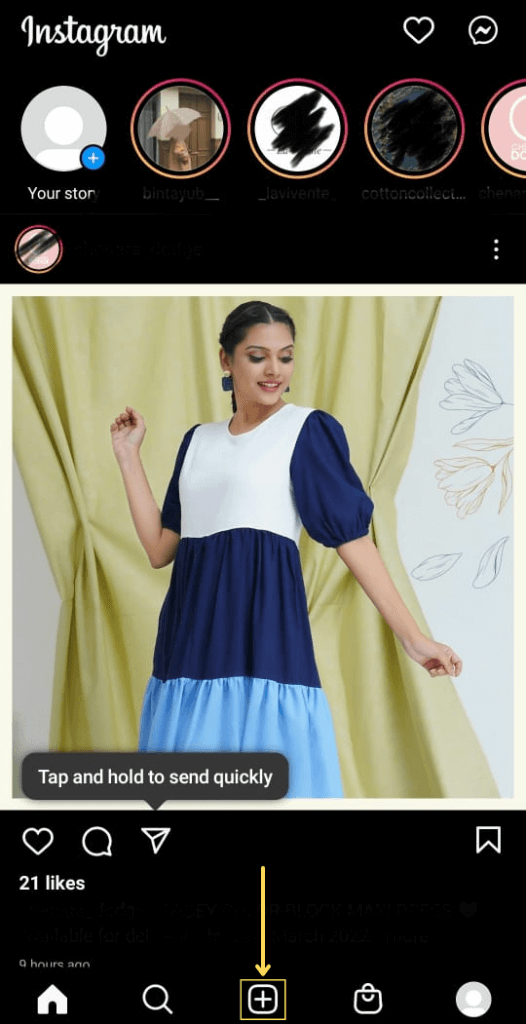
- Choose 'Drafts' from the Menu
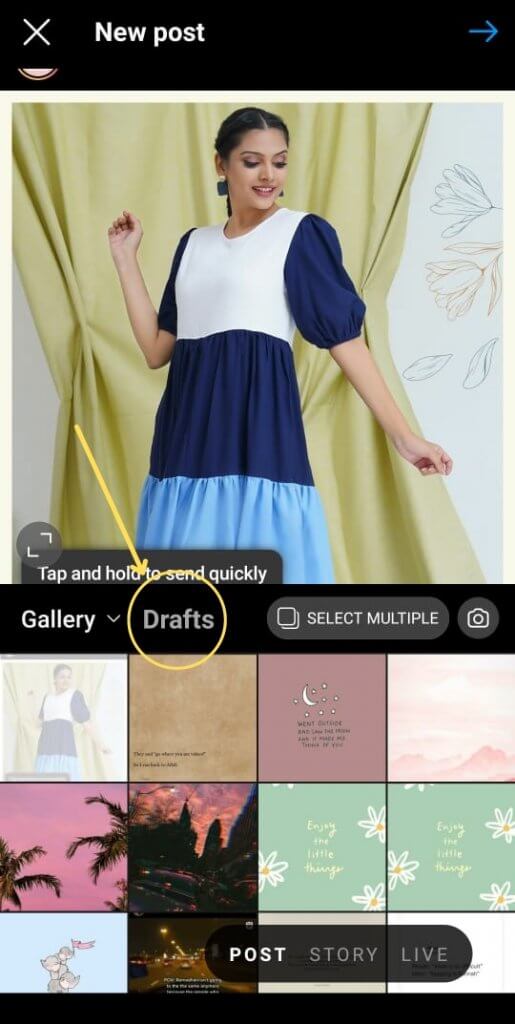
- Select the 'draft picture' you want to share and click the 'arrow' at the top right-hand corner to move forward
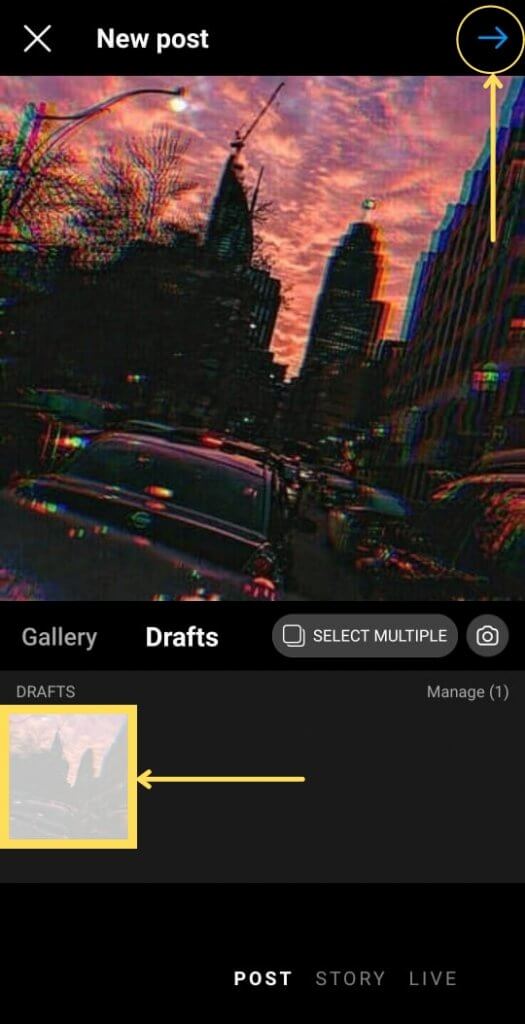
- Click the tick box to finish, and you're DONE!
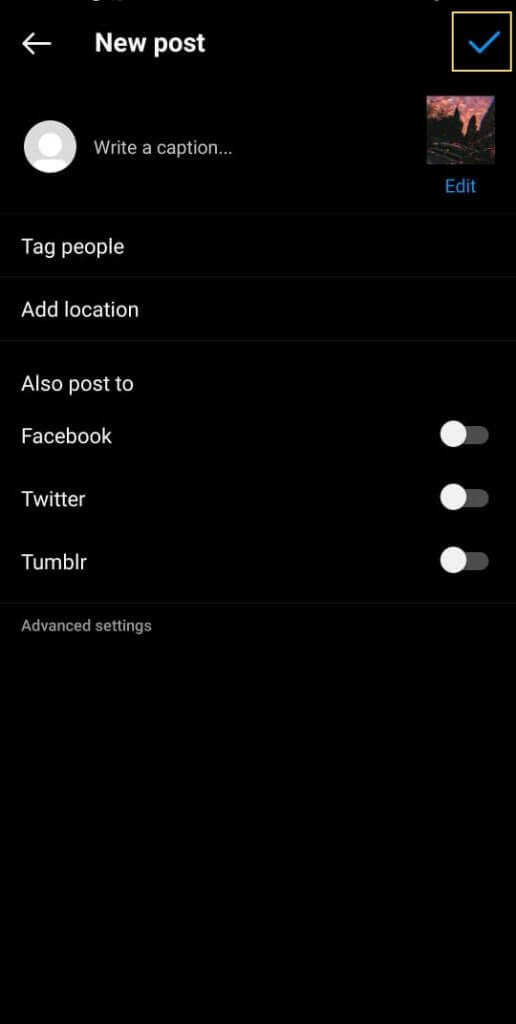
Instagram is one of the most largely used social media apps in the world. To know more about the tools on Instagram, check these out!
Undergraduate – Bachelor of Laws (Honours) / Author of Get Basic Idea
