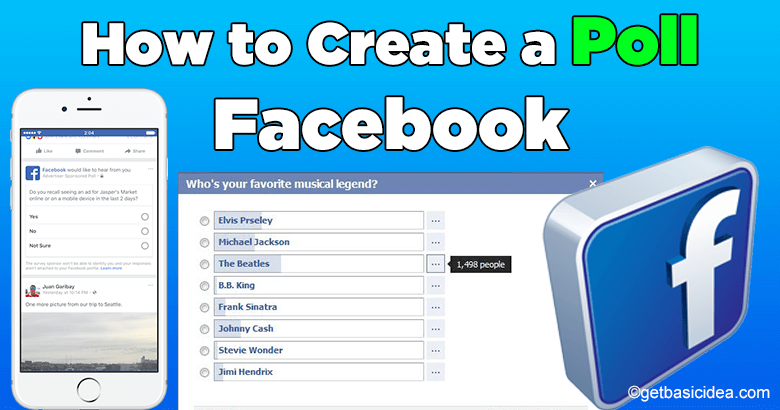
If you want to find answers or for a rising problem or any other opinion on your mind you might be finding a way to solve it. If you have got into a debate with your friend you might have wondered how will you get answers to the question. Well, you can use a Facebook poll to get the ideas of a community. This article is about how to create a poll on Facebook.
Facebook polls may be entertaining as well as useful. A Facebook poll allows you to swiftly gather information personalized specifically for you, whether you're asking how your friends felt about the end of a movie or which products people would most want to see offered from your online boutique.
[g_article_ads]
Polls are so much effective and usable in business. You may have already seen these types of polls on Facebook. The polls affect business in such ways as follows.
- Get feedback on products or services.
- Get your followers to vote on new product or service ideas, or tell you what features or benefits are most important to them.
- To do market research.
- Inquire about your audience's preferences to identify which strategy is the most popular and effective.

Making a Facebook poll is simple and quick, so take advantage of it whenever you want to see what other people are thinking. This is how you are going to make it.
Steps to create a poll on Facebook
- Log into your account.
- Go to the News Feed.
- On the left-hand side, there are Groups. Click on it.
- If you already have groups assigned, click on the group you want to create the poll on.
- Otherwise, click Create Group to make a new group.
- You will get the Create Post or Write Post option.
- On it click on the Poll tab given below the Write Something… box.
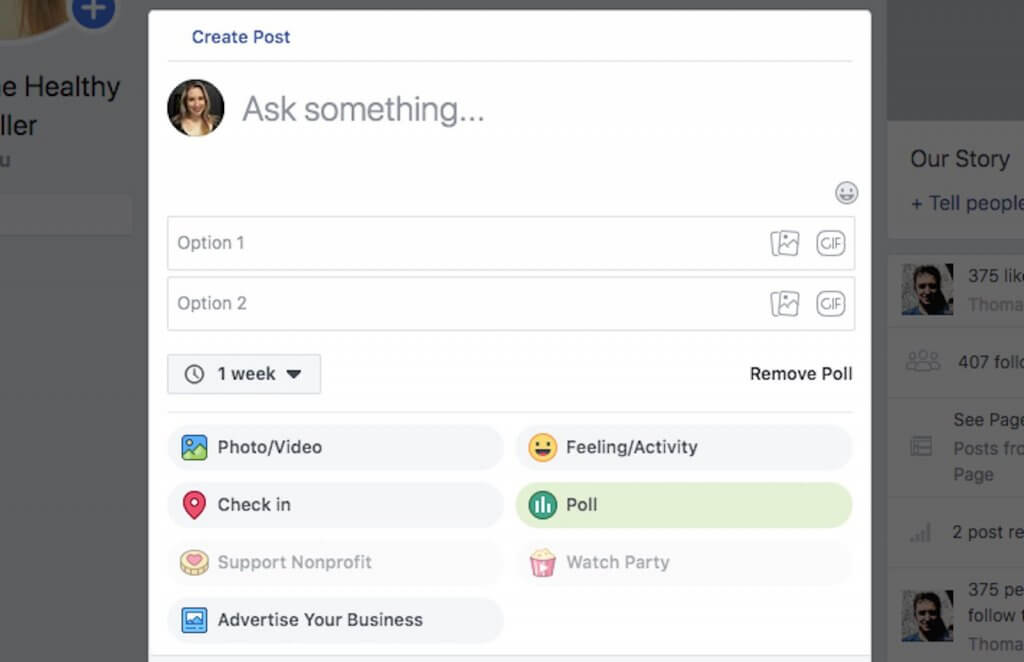
- You will get a Window like the above one. Write your question on it and enter the various choices you prefer.
- If you want people to add new choices or give their ideas you can go to Options. You can also allow people to give more than one choice from there.
- After you are done, click Post.
[g_article_ads]
This is basically how you create a poll on your PC. If you need to create the poll from your mobile phone, this procedure is somewhat different.
Make a poll using a mobile phone
- Tap on the top right corner of the Facebook app.
- Go to Groups.
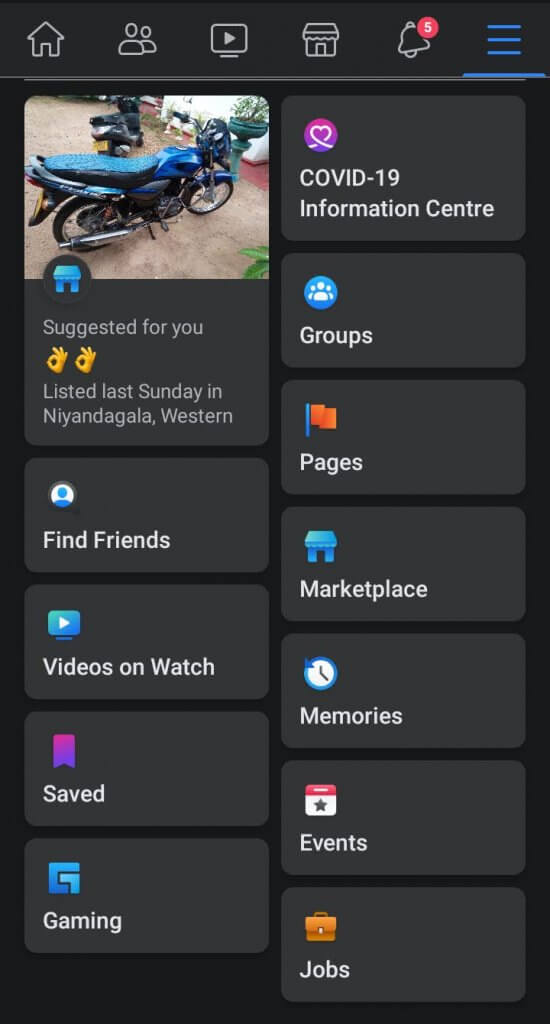
- Select the group on which you want to perform the poll on.
- Otherwise, create a new group.
- Scroll down to find the Poll option and tap on it.
- Type your question on the space.
- Give options you prefer.
- Hit Post when you are done.
Author of Get Basic Idea – The Knowledge Base / Bachelor of Technology – BTech, Mechatronics, Robotics, and Automation Engineering.
