
Bitcoin is an innovative digital asset that is already making giant waves in the finance industry. It is the world’s first currency to be completely free from the control of a government or any corporation. Bitcoin transactions were a hassle up until now given the time taken and high fees charged when sending or purchasing bitcoin. But the Cash App has flipped the game by making transactions faster and cheaper. This platform only charges around 1.75% fees, one of the lowest rates in the market, for a bitcoin transaction. And, it only takes around 45 minutes to do a transaction compared to platforms like Coinbase which normally takes around 2 to 3 days. Just started using this platform? Read on to learn how to send bitcoin from Cash App.
1. Open the Cash App and go to investing tab
[g_article_ads]
First, you need to open the Cash App and navigate to the investing tab from the menu located at the bottom of the interface. The investing tab is the second icon from the right and resembles a graph.
2. Head to the bitcoin section
In the investing tab, you will see two sections named stocks and bitcoin. Pick the bitcoin section here. This section will include the amount of bitcoin in your wallet and the current bitcoin price. At the bottom, you will see three buttons. These buttons are the buy button, sell button, and send/ receive button.
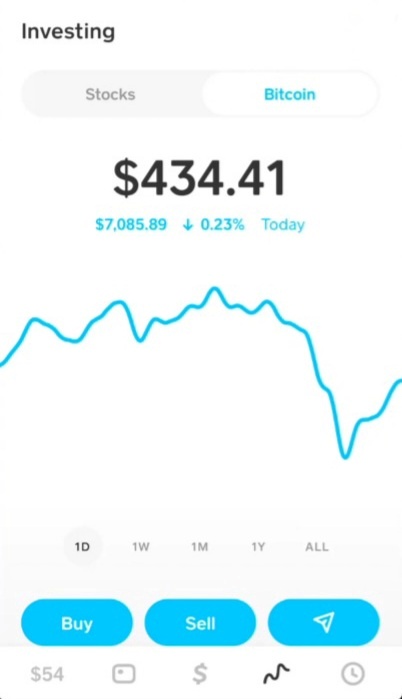
3. Tap on the send/ receive button
This button is the left-most button at the bottom of the bitcoin section. It is represented by a little paper airplane. Tap on it to send bitcoin from Cash App.
4. Select the ‘send bitcoin’ option
[g_article_ads]
After clicking on the paper airplane icon, you will receive a menu with the three options; deposit bitcoin, send bitcoin, and cancel. Select the ‘send bitcoin’ button.
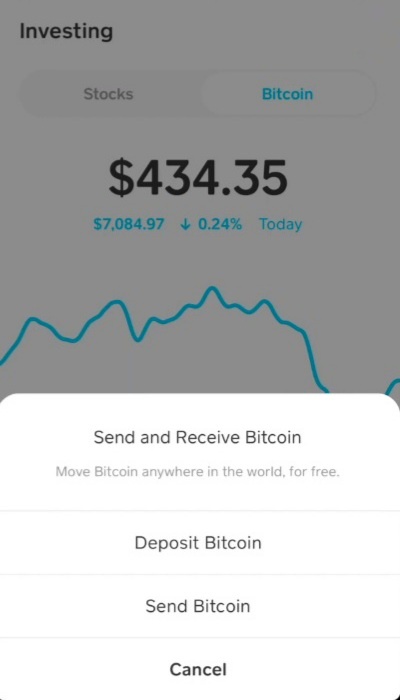
5. Withdraw the amount of bitcoin you want to send
After clicking on send bitcoin, you will see the ‘withdraw bitcoin’ interface. At the top, the app will show the total amount of bitcoin you have in your Cash App wallet. Type the amount you want to send and click the blue ‘withdraw’ button at the bottom.
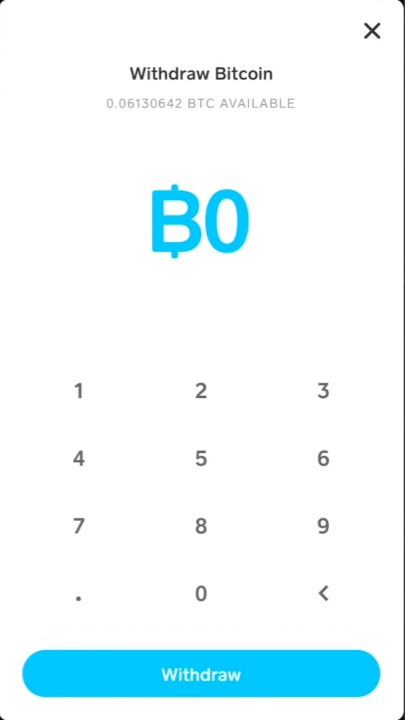
6. Enter the destination wallet address to send bitcoin from Cash App
[g_article_ads]
Now, it’s time to enter the address of the wallet where you want to send the bitcoin amount you selected in the previous step. You can do this automatically by scanning the QR code of the destination bitcoin wallet address.
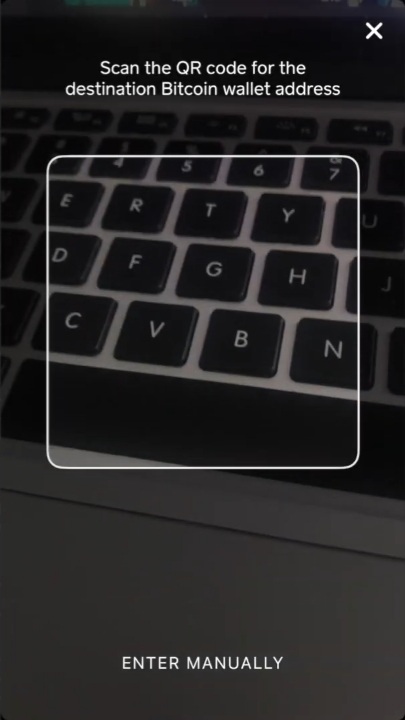
If you are entering the wallet address manually, tap on the ‘enter manually’ button at the bottom, enter the address, and click next.
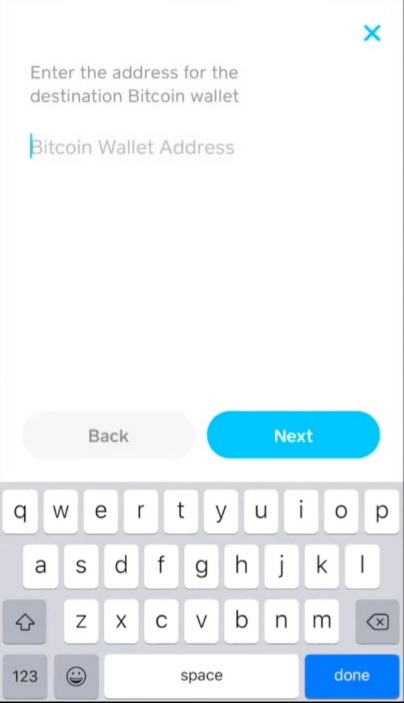
7. Confirm your transaction
After entering the destination bitcoin wallet address, you are taken to a confirmation page. This page will summarize your transaction. Check the details and tap on ‘Confirm’ to initiate your transaction. And, you are done!
Final words
This is the end of our guide on how to send bitcoin from Cash App. Keep in mind that the bitcoin blockchain is not the fastest. The transactions would take around an hour to appear.
[g_article_ads]
Still haven't downloaded the Cash App? Go ahead and get it now!
Author of Get Basic Idea – The Knowledge Base.
