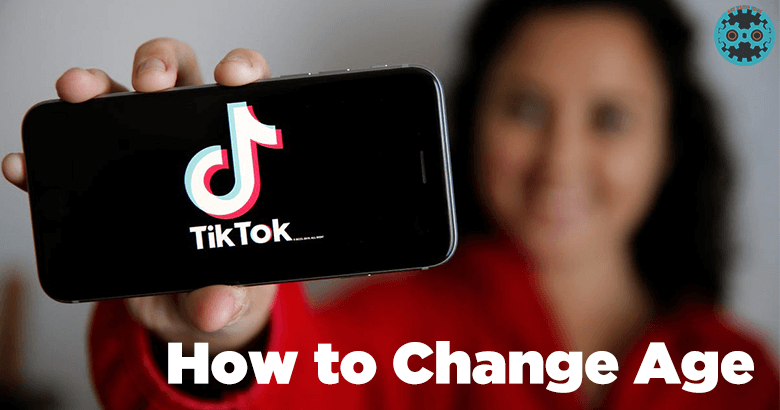
TikTok is one of the most popular apps used by millions of people worldwide. It is used for making short videos. This app is a great way for people to express creativity who are good at creative things. It is most famous among the younger generation. This young generation is faced a lot of challenges when they use TikTok.To neglect this, they try to make good security change your age on TikTok.
Here is a step-by-step list of how to change your age on TikTok.
Step 1:open the TikTok app on the phone and Tap the Profile Icon.
- Log into your account on the TikTok app.
- Then Tap the "Me" icon option.
Step 2: Tap on the "Three dots ".
These "Three dots " can be found in the upper right corner of the screen.
Step 3: Tap "Report a Problem".
- Go to the "Settings".
- Find the "Report a Problem" option.
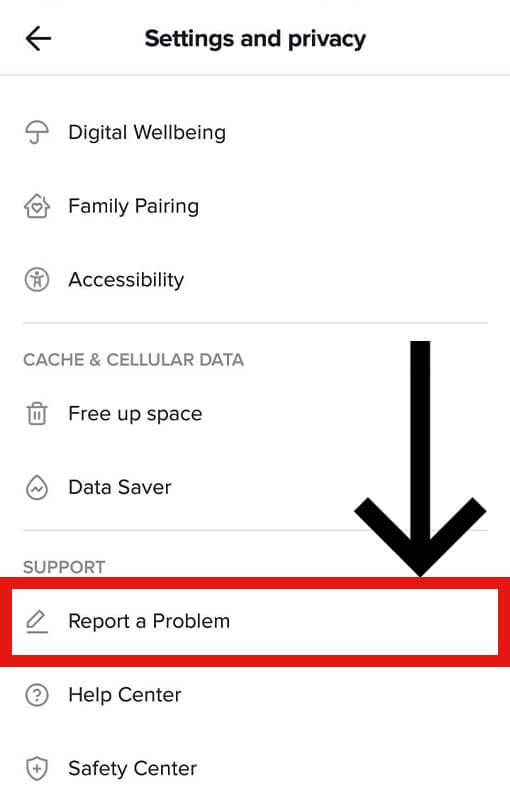
Step 4: Go to "Edit Profile"
- Go to "Account and Profile".
- Then go to "Edit Profile".
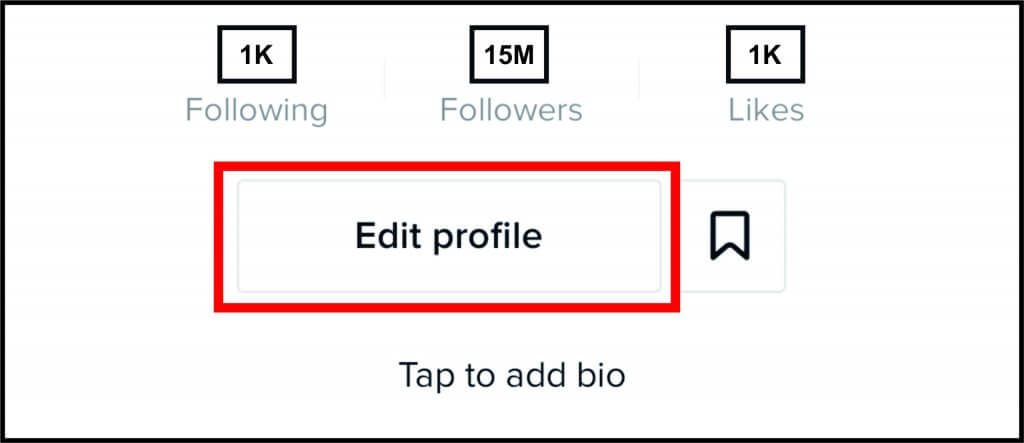
Step 5: Select "Still Have a Problem"
If there is no option to upgrade your age, choose the "Still Have a Problem" option.
Step 6: Explain The Problem to TikTok Team
Explain to the TikTok team why you want to change your TikTok birthday.
Write your message as clearly explaining your problem.
Step 7: Wait for the TikTok Team Reply
You will receive an email from the TikTok support team at the email address associated with your account within a few days. The representative will request a photo of some form of government identification. Then they will update your TikTok birthday with the new date after you send it to them.
Visit the previous guide about how to go Live on TikTok.
Author of Get Basic Idea – The knowledge base/Bachelor of Science.
