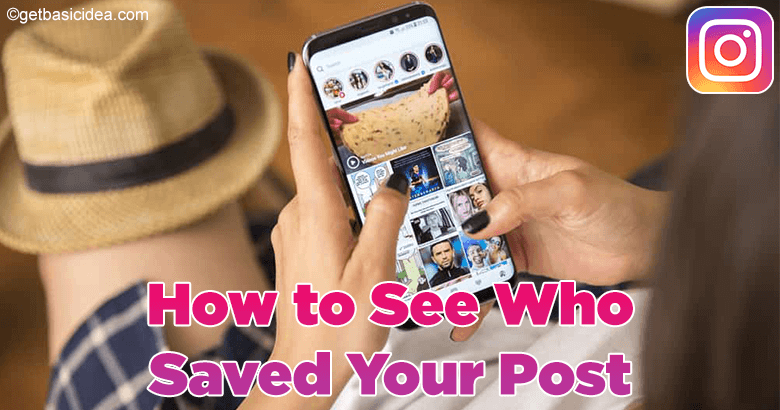
On behalf of asking "how to see who saved your Instagram post", we should be aware of "can you see who saved your Instagram post?" The answer is, No.
You can see how many people have saved your post. Yet you cannot see who has saved your posts. The following steps will guide you through finding how many people have saved your post.
Check how many people have saved your post
First, make sure you have a Business or a Creator account. So if you have a personal account, go to Settings and then go to Account. Then you can choose Switch to Professional Account.
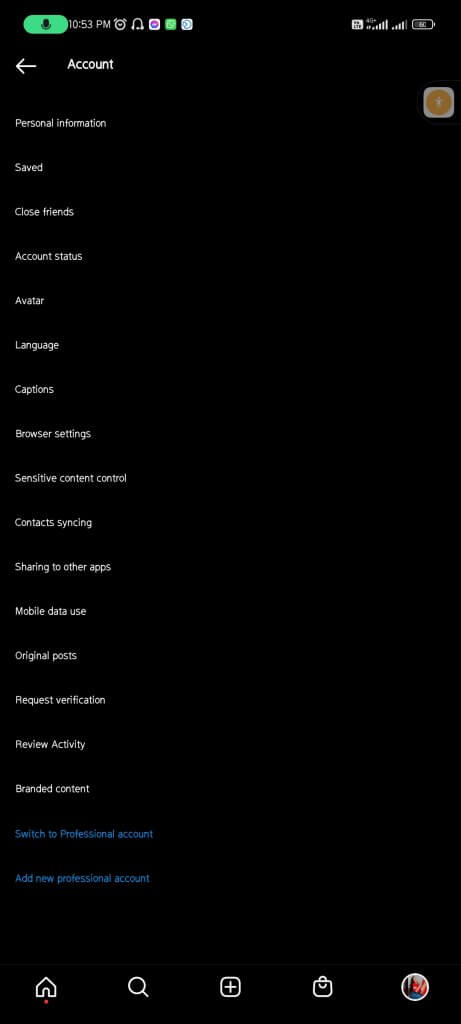
Then you can choose any option from the appearing list and then press Done to continue. This process will change your account to a Business or a Creator Account.
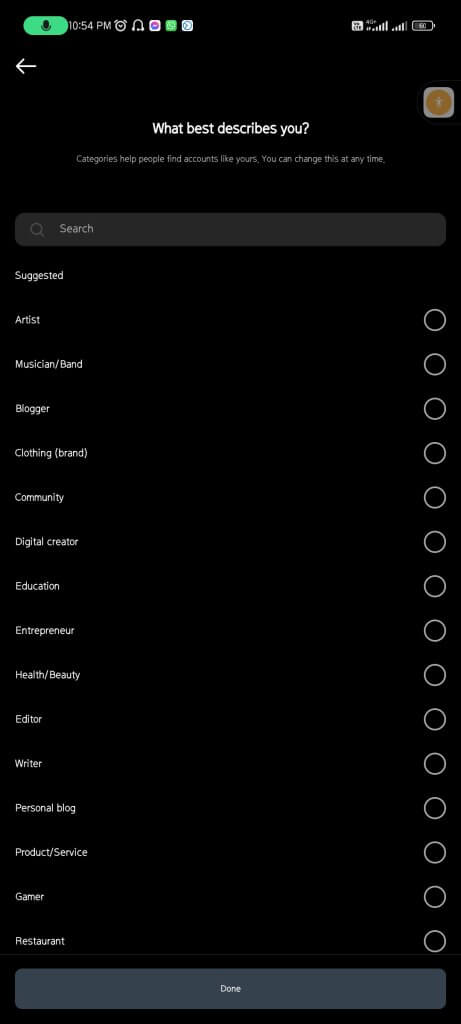
After that, you can follow the following steps to see how many have saved your post.
- Tap the profile icon
- Tap on the post you want
- Then tap View Insights right under the post
- Under Post Insights you can see the post engagements
- The bookmark icon shows how many people have saved your post
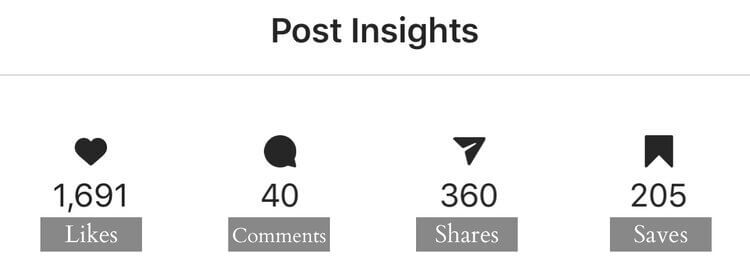
After you switch your account to a Professional Account, this View Post Insight feature will be appearing on every post.
Visit the previous guide about how to send pictures on Tinder.
Author of Get Basic Idea – The Knowledge Base / Bachelor of Technology – BTech, Mechatronics, Robotics, and Automation Engineering.
