
If you added a person to your match list on Tinder, and that person is not working according to your interest, then you can always unmatch the person. You can do this without noticing the person. But you will be gone from their match list as well.
The followings are the steps you can follow to get rid of someone from your match list.
- Open Tinder
- Tap on the Chat icon at the bottom
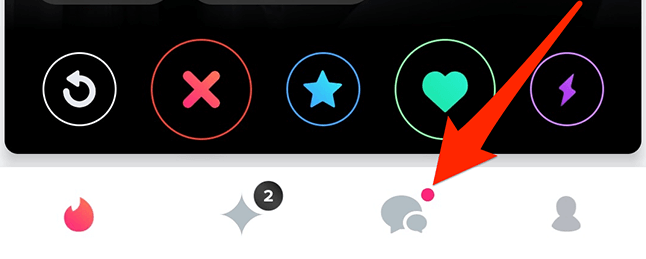
- Tap on the Profile picture of the person
- Otherwise, you can just search for the person
- Look for the Shield icon on the top right corner, and tap on it
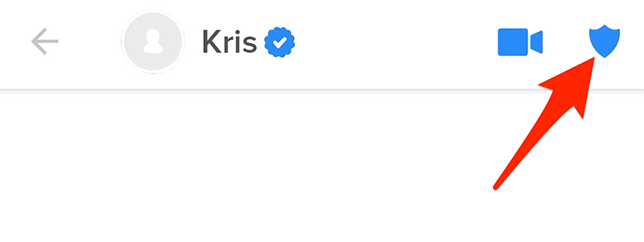
- Now, click the Unmatch from (person) or Unmatch Only
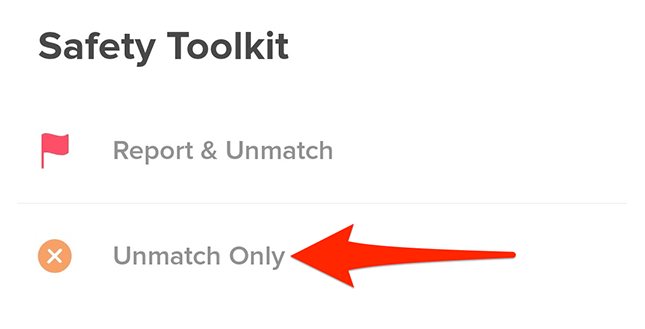
- You may now get a confirmation pop-up
- You can click Yes, Unmatch from there
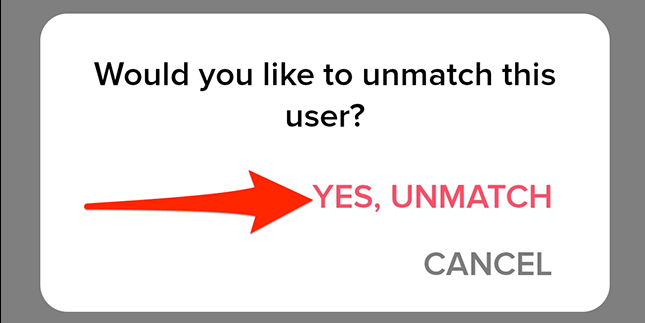
What will Unmatch do on Tinder?
Unmatching someone from Tinder is similar to blocking a person from other social media applications. This process removes the person from your chat list and he or she will no longer appear on your news feed. The person will also lose the connection with you. If you feel insecure with some person and if you are starting to build suspicions about the person, it is best if you unmatch them. Because your safety is what matters the most.
Unmatching is permanent. So if you unmatch a person accidentally, you will not get back with that person from Tinder.
Reporting
If you want to report a person from Tinder, you can follow the same path and select Report & Unmatch except for Unmatch Only. The reporting can be done even if the person is on your match list or not.
If the same person is being reported several times, the person's profile is at risk of losing.
Tinder is a good place to meet new people and have conversations and find the best match for you. But there is always a chance to find people who do not belong to your type.
Visit the previous guide about how to find drafts on Instagram.
Author of Get Basic Idea – The Knowledge Base / Bachelor of Technology – BTech, Mechatronics, Robotics, and Automation Engineering.
