
It has been 11 years since the official release of Minecraft. But despite being an older game, Minecraft is still wildly played all over the world. It is the best-selling video game of all time and it’s safe to say that all gamers have ventured into the exciting Minecraft universe at least once in their gaming life. Minecraft is a rare, evergreen game that will probably stay as a cultural phenomenon for a decade more. In 2020, the game is being played by over 126 million active users per month. So, why is Minecraft so special? What is the secret behind its undying popularity?
If you are just starting to play Minecraft, or are simply a wee bit curious about the game, read on. This extensive guide to Minecraft will reveal answers to all the questions you have about this unique game.
What is Minecraft?
Minecraft belongs to the type of games known as sandbox video games. These games have no exact purpose or goal. The gameplay completely depends on the user’s own goals and creative thinking. There are no strict rules and a player is free to do pretty much anything they want. This is largely the reason behind the widespread appeal for Minecraft.
As for the origins, Minecraft was developed by Markus Persson who later founded Mojang. In 2014, Microsoft purchased Mojang and the intellectual property rights of Minecraft for 2.5 billion dollars. Although the game belongs to Microsoft, it's still managed by Mojang Studios. Over the years, Mojang has kept the essence of Minecraft alive and has also created other spin-off games in the universe such as Minecraft: Story Mode, Minecraft Dungeons, and Minecraft Earth. We’ll go more into detail about these games later in the article.
[g_article_ads]
In Minecraft, the whole world is made of procedurally generated 3D blocks. You can travel along the infinite terrain to discover and extract raw materials, craft tools, invent items, build structures, earthworks, and so on by moving blocks around. The only limit is your imagination. Depending on which mode you are playing, you may even encounter sinister “mobs”. These are computer-controlled creatures that may kill you if they find you.
You can choose your preferred game mode from 5 different modes as survival, hardcore, creative, adventure, and spectator mode. For example, if you are into peaceful gaming, you can choose the creative mode which lets you create anything with unlimited resources without being bothered by mobs. Survival and hardcore modes on the other hand are much more intense and players have to avoid mobs, cook food, and take care of their health.
Another exciting part of Minecraft is the ability for players to build and add new blocks, items, or custom maps for other players to explore. These are available as downloadable content and are known as “mods” or modifications. The mods community is responsible for several cool mods that enhance Minecraft such as mini maps and texture packs.
Gaming modes
The first thing a player needs to know about Minecraft is these 5 different gaming modes. Let’s take a look at each game mode and what makes them different.
Survival mode

In this mode, a player has to gather raw materials like wood and stone from the environment around them. These materials are then utilized to craft blocks and items. These items come in handy when building armor, and weapons such as swords, axes, and arrows. These weapons are very useful to kill mobs and animals easily. You can also build tools to make breaking down blocks easier. To create items, you need to combine blocks.
Some items have multiple tiers depending on the raw materials needed to craft them. Usually, the highest-tier item will be more durable and stronger. Apart from weapons, players can also build furnaces to cook food and ores to mine other materials. If you find emeralds, you can exchange them with the NPC villagers for other goods.
[g_article_ads]
In the survival mode, the aim is to survive. When you start the mode, you need to choose your difficulty level from Peaceful, Easy, Normal, and Hard. Depending on the difficulty, surviving will be more challenging. If you choose the hard difficulty level, you will have to face more mobs. Players must build shelters for protection against them.
Survival mode also includes a health bar and a hunger bar. Your health bar can deplete due to attacks by mobs, falling, drowning, falling into lava, suffocation, or starving. To keep your hunger bar up, you need to find, cook, and eat food within the game. If the hunger bar is low, the healing rate of a player will decrease resulting in death. If this sounds too hard, you can opt for the peaceful mode which does not include the hunger bar.
You can easily kill mobs after acquiring weapons and enchanting tools within the game. Enchanting tools are more powerful and will last longer than crafted items. A player can get enchanting tools by spending the experience points gained after killing mobs/ other players, mining, smelting ores, breeding animals, and cooking food.
Hardcore mode

This mode is a survival mode variant and is only available in the original Java edition of Minecraft. In this mode, if a player dies, they are eliminated from the game. After death, players can explore the world through the spectator mode or delete the world entirely. As the name suggests, this is the hardest game mode in Minecraft.
Creative mode

This mode is for anyone who wants to create without being burdened by constant mob attacks and hunger. It allows players to create any project of any size with unlimited resources to do so. Players can browse through the inventory for materials and build things instantly. In the creative mode, players will not experience any damage or hunger. And, you also get the option to fly freely around the game world. Many players use creative mode to build new maps which can be shared with others.
Adventure mode

The adventure mode is when players explore maps created by other players. This mode is very close to the survival mode except the rules may be a little stricter. When entering into a world created by another player, you have to comply with the rules set by the creator of the map. For example, the mapmaker may require a player to have specific tools and items to enter into the map. However, the main difference between adventure mode and survival mode is that unlike in survival, adventure may contain a storyline or goal for players.
Spectator mode
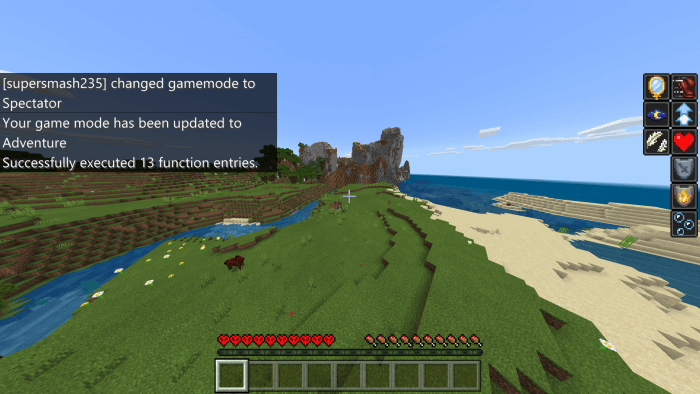
Spectator mode basically involves watching. Players in spectator mode cannot interact with the world and don’t have an inventory or the ability to craft items. However, they can fly through the blocks and view the game. Players can also teleport to other players or animals to watch the game from their perspective.
Multiplayer in Minecraft
[g_article_ads]
Playing Minecraft alone is a fun experience. However, playing with multiple other players is going to be more exciting and interesting. Minecraft facilitates multiplayer gaming either online or offline. And, there are 4 ways for you to set up a Minecraft multiplayer game. Here’s the breakdown.
1. LAN
This is a useful option to play Minecraft with a few more players. A Local Area Network is easier to set up and is much safer than connecting to a public server. However, you require a powerful device as the server to host other devices. Additionally, all players should connect to the same Wi-Fi to play over a LAN.
To start a LAN world, go to the pause menu and click ‘Open LAN’. After this, the game will automatically appear on other users’ multiplayer games list in the Multiplayer menu. If the world is not appearing on the list, you can connect it manually by entering the game's port, and the local IP of the host.
2. Private Minecraft servers
When you set up and run an online server, anyone with your external IP address can join the game. So, you can share the address with specific people for safer gameplay. It’s also possible to adjust game settings on a private server. For example, you can limit the number of players who can join at one time or set the gaming mode to any mode you like.
Setting up a private Minecraft server is a little bit more complex than setting up a LAN. Here’s what you need to do to create a private Minecraft server.
[g_article_ads]
- Get the latest version of Java
- Download Minecraft server files from Mojang
- Create a batch file (save as .bat) to run the server
- Agree to the EULA
- Launch the server
- Join the server and start port forwarding (This step may be different depending on your router. Contact your router’s manufacturer or search on their website for instructions)
- Google ‘external IP’ to find the external IP address of your server
- Share the address and invite other players to join
- Go to the server.properties file and adjust settings to your preferences
3. Minecraft Realms
Renting a Mojang server to play Minecraft is the next best way to play with multiple players. The worlds in Mojang servers are known as ‘Realms’. These are similar to private servers but are easier to use. In private servers, anyone who has your external IP address can join the game. In Realms, every player requires an official invite to be able to join the game. So, it’s also much safer than playing on a private server.
To set up a Realm, you need to pay a monthly subscription fee. Realms only allow up to 10 players to play the game at one time. You can opt for a cheaper subscription depending on the number of players playing on your Realm. One difference about the Realm is that the gameplay experience is always online. So, even when the creator is offline, any guest with an invitation can play the game.
However, there is one disadvantage for Minecraft Realms players. Realms don’t support mods and plugins created by users. So, anyone using mods will definitely feel inconvenienced. If you want access to additional content, texture packs, etc., these can be found on Realms Plus.
4. Split-screen console play
This is the most basic way to play with multiple players. There is no need to create or rent servers and you can start playing right away by splitting the screen of your display device.
Minecraft editions
When you first start to play Minecraft, there is one decision you have to make before creating a world. This is to decide which Minecraft edition you want to play. There are 2 main Minecraft editions as Java and Bedrock. Additional to these two, there is also an education edition for students.
Java edition

This is the original edition of Minecraft first developed by Persson, the creator of Minecraft. The version is still available to play today and lets you experience the original Minecraft experience complete with a decade’s worth of updates. The Java edition supports exclusive cross-platform play between Windows, Linux, and macOS. Players can also play realms and use limitless user-created mods and skins in this edition.
[g_article_ads]
Bedrock edition

If you are playing Minecraft on any other console apart from macOS and Linux, you will need to get the Bedrock edition. Bedrock supports all other types of consoles including PlayStation, Xbox, Nintendo Switch, iPhone/ iPad, Android smartphone, Smart TVs, and other streaming devices.
When it comes to gameplay, there are some key differences between the two editions. Bedrock version offers consistent performance without lag while the Java edition may lag a bit. This edition also has more vibrant colors and supports add-ons. However, bedrock only has a limited number of modding tools and does not include spectator and hardcore modes.
Education edition
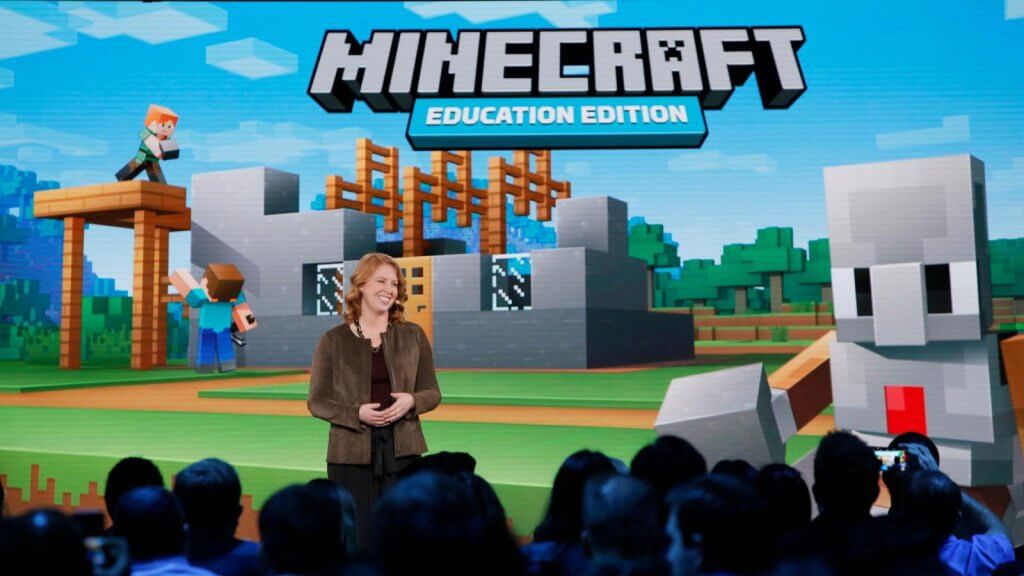
This is an educational edition of Minecraft specifically designed for classroom settings where students can collaborate with each other to complete different projects. This edition is based on the bedrock Minecraft version and includes some unique features that make it a great learning tool. With this, every student in the classroom can easily collaborate without the need for complex server setups. The game also includes exciting attributes including the ability to create NPCs as guides, chalkboards, allow/ deny blocks, border blocks, and the ability to assign roles such as world builder to players.
Minecraft is already a game that has established trust among educators for its ability to induce creativity and problem-solving skills in users. With the education edition, Mojang has taken game-based learning one step further. Teachers can create their own lesson plans or download resources from the Minecraft: Education Edition Website. The downloadable lessons include a Chemistry resource pack and various subjects such as history, visual arts, and coding. This edition is a part of school curriculums in more than 115 countries across the world.
Spin-off games
Minecraft: Story Mode

This spin-off game was developed by Telltale Games in collaboration with Mojang. It’s a point-and-click adventure video game with a storyline. Season 1 of this game contains 5 episodes. After season 1, Telltale and Mojang released three additional episodes to season 1. Season 2 of Minecraft: Story mode rolled out in 2017 and includes 5 episodes. The game is available to play on Windows, OS X, Android, iOS, PlayStation 3, PlayStation 4, Xbox 360 and Xbox One, Wii U, and Nintendo Switch.
[g_article_ads]
The storyline of Minecraft: Story Mode follows the main character Jesse who sets out on an adventure with his/her friends to find The Order of the Stone, a group of warriors who slew an Ender dragon, to save the world. After 5-6 years, the story continues in season 2 when Jesse and the gang have to defeat a powerful foe who is threatening the world.
Minecraft: Classic
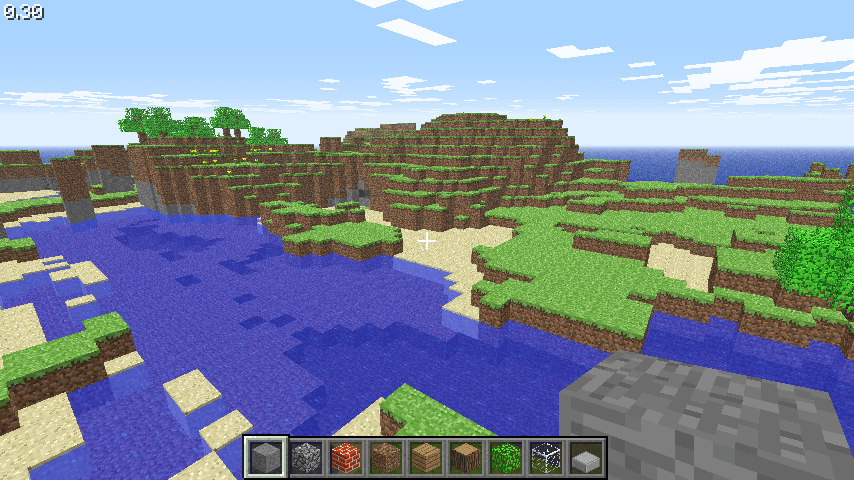
The classic version was released in 2019 to celebrate the 10th anniversary of Minecraft. This is a browser-based game that recreates how Minecraft used to be back in 2009 when it was first developed. This game only has 32 block types and allows multiplayer mode for 10 players. Minecraft: Classic includes all the original bugs of the 2009 Minecraft and is great for anyone interested in experiencing the first interface of the revolutionary game that has now taken over the world.
Minecraft Earth
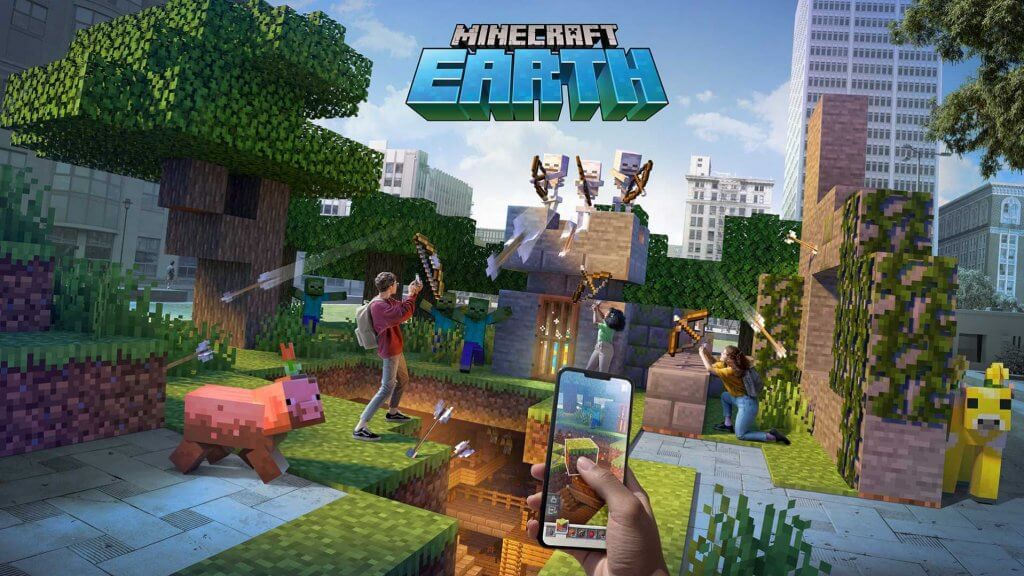
This version was designed to enable free movement and collaborative play among users. In Minecraft Earth, players can interact with the world and build structures that can be altered by other players. This game rolled out in 2019 and is going to be shut down on June 30, 2021.
Minecraft Dungeons

Minecraft Dungeons is an action game set in the Minecraft universe. You can play it alone or with a group of up to 4 players. In the game, you need to go through wildly varied challenges in the dungeons to save villagers from the evil Arch-Illager. This game was released in 2020 and can now be played on Windows, Xbox One, Nintendo Switch, and PlayStation 4.
How to download Minecraft on PC?
[g_article_ads]
Follow these steps to download Minecraft for any device.
Step 1 – Go to Minecraft's official webpage and click on ‘Get Minecraft’ or click the button below to directly move to the Minecraft downloads page.
Step 2 – Now select the device you want to play in. The options include Computer, Mobile, Console, and Other.
Step 3 – Choose your device type from the options. The options are as follows,
- Computer – PC, Mac, Linux
- Mobile – Android, iOS
- Console – Xbox One, Xbox 360, Nintendo Switch, PS4, PS3, PS Vita, Wii U, Nintendo 3DS
- Other – Amazon Fire, Fire TV, Gear VR, Oculus
Step 4 – After you select the device, you are directed to a page to buy the Minecraft game. The Java edition and/ Bedrock edition will be available to download depending on your device.
Step 5 – Pick the Minecraft edition of your choice and click on the ‘Buy Minecraft’ button.
Step 6 – After clicking the buy button, you are taken to a webpage where you are asked to create a Mojang account. Enter your email, password, and date of birth to create your account.
Step 7 – Proceed to buy Minecraft after registering a new account and verifying your email address.
Step 8 – After completing the purchase, you will be led to a ‘Purchase Complete’ page. Click the download button available here to download Minecraft for your device.
Install Minecraft on your PC
[g_article_ads]
After downloading, follow these instructions to properly install and start playing Minecraft on your PC.
Step 9 – Open the downloaded .exe file to run Minecraft.
Step 10 – Keep clicking the next button until you reach the ‘Install’ button. Click on install to begin installing.
Step 11 – After installation, the Minecraft icon will pop up on your desktop. Open Minecraft and enter the credentials of the Mojang account you created to log in.
Step 12 – Now, tap on ‘Play’ to start the game.
Step 13 – Choose your playing mode from single-player, multiplayer, and Minecraft realms. It’s recommended to start with the single-player mode to get the hang of the game.
Step 15 – Type in your world’s name and pick the game mode and difficulty level. For beginners, picking survival mode and peaceful level is the best option.
Step 16 – Now, click the ‘Create new world’ button at the bottom of the interface, and voila! You are now in your own Minecraft world!
You can later change your preferences by navigating to settings > options.
Watch this video to see the instructions in action:
Minecraft community
One feature that standout in Minecraft is the lack of extensive tutorials. Once you enter a world, you are pretty much alone to figure it all out yourself. Although it sounds inconvenient, this is a feature that defines Minecraft. Because there are no tutorials, the Minecraft community has become a tightly knit group of players who are keen on sharing information, tips, and coding methods with new users. If you search ‘Minecraft’ on Google, it brings up over 526,000,000 results. They also have a strong presence on services like YouTube with millions of subscribers on channels by Minecraft celebrities.
If you play in the right server, and with the right community on Minecraft, you will find that everyone is super friendly and collaborative. But, that’s not all. The community is popular for its creativity. There are thousands of mods, items, and in-game content developed by users on Minecraft. The game has provided a great platform for a community of game lovers to connect with each other. So, if you get into the game, you are sure to find great fellow players to explore the Minecraft universe with. And, if you have any questions, the community will offer all the guidance you need.
So many possibilities…
Minecraft is a rare game that sparks creativity and problem-solving skills among users. From breeding animals to building elaborate mansions, you have the freedom to craft anything in this universe. This capability has drawn the interest of users for over a decade. Currently, there are over 131 million users actively playing Minecraft. And, this number is only increasing day by day. With Minecraft, the possibilities are endless. So, we recommend anyone to start playing this to get in touch with your creativity and connect with a like-minded community.
If you have already downloaded Minecraft, now you know everything you need to learn before jumping into a Minecraft world. Check out this video on how to survive your first night in Minecraft to navigate your new world like a pro.
Author of Get Basic Idea – The Knowledge Base.
