Well, now that you came here to know about AppValley Fortnite, you might be having an idea about Fortnite. This game was developed by Epic Games. This game has been banned from AppStore as well as from the Google Play Store and went on a huge battle between these companies last year. AppValley is a third-party app store that provides you with many iOS and other applications along with Fortnite. So, when gamers are interested in playing Fortnite, they often go to AppValley and download the game.

What is AppValley Fortnite?
First of all, AppValley is an alternative to your AppStore and the Google Play Store. This application store was first built-in 2017 and now it carries more than a thousand apps. All these applications do not need any kind of jailbreak to get into your mobile phone. However, AppValley is different from other alternative app stores.
Some applications and games are only compatible with the most recent versions of operating systems. Any modern game cannot be played on an older iPhone. But, using AppValley you can do that task.
Fortnite is an incredible game in which you can compete against other gamers from all over the world. You must assemble your team and look for other players in a specific zone.
Why was Fortnite banned?
Epic Games has announced that the iOS and Android applications would receive a clean direct charge. This is in violation of Apple and Google's rules, which require app developers to give up 30% of their revenue. As a kind of payback, Apple has removed Fortnite from its iOS App Store. Following that, Google removes the game from its Play Store. The Fortnite game is no longer available for download from these App Stores.

But, players can play Fortnite Battle Royale on their mobile phones with the help of AppValley Fortnite.
Download AppValley Fortnite
[g_article_ads]
To get Fortnite to your device you need to first download AppValley to your mobile. To download AppValley, go through the following link.
Now, that you have AppValley on your mobile phone, you can search for Fortnite.
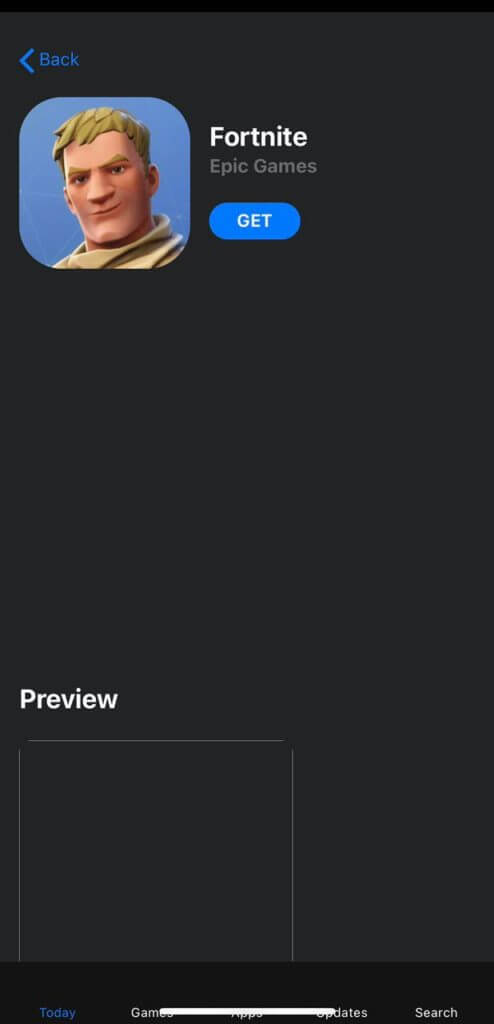
Now you can press the Get button to start the installation process. Then, you can press Allow, or Install on the pop-up you get next.
After the installation process is completed, go to Settings, and then to General. There you can go to Profile and Device Management. You can find the profile allocated for Fornite on your device now.
Visit the previous article about Call of Duty Mobile Mod APK.
Author of Get Basic Idea – The Knowledge Base / Bachelor of Technology – BTech, Mechatronics, Robotics, and Automation Engineering.
