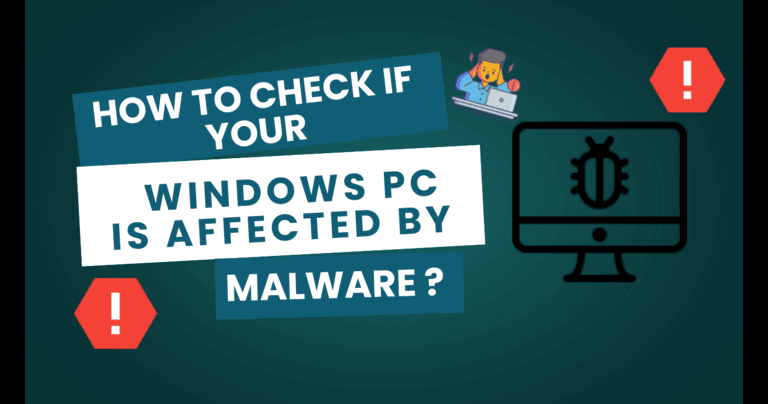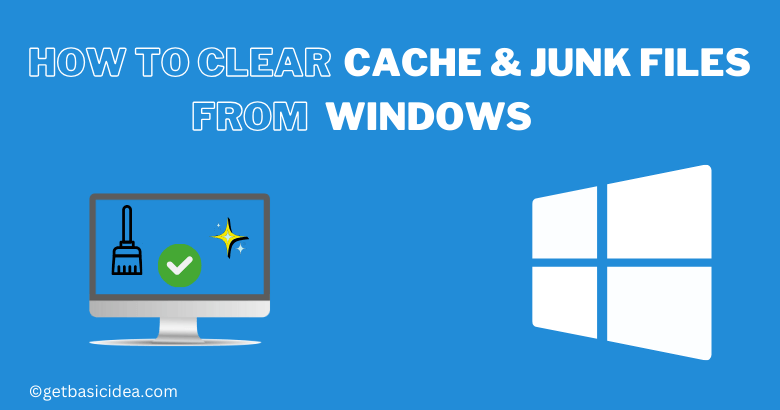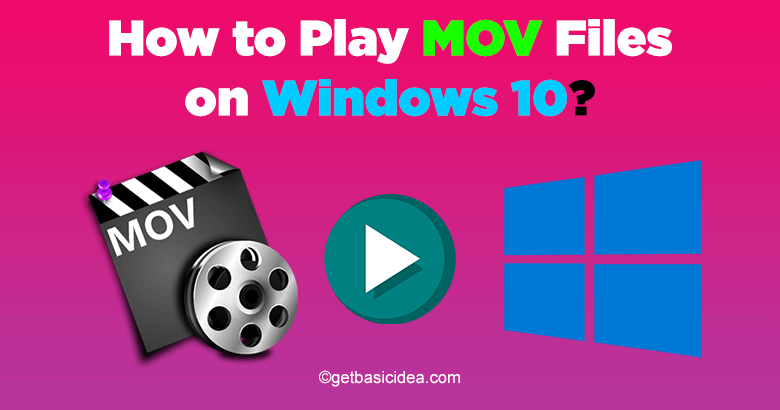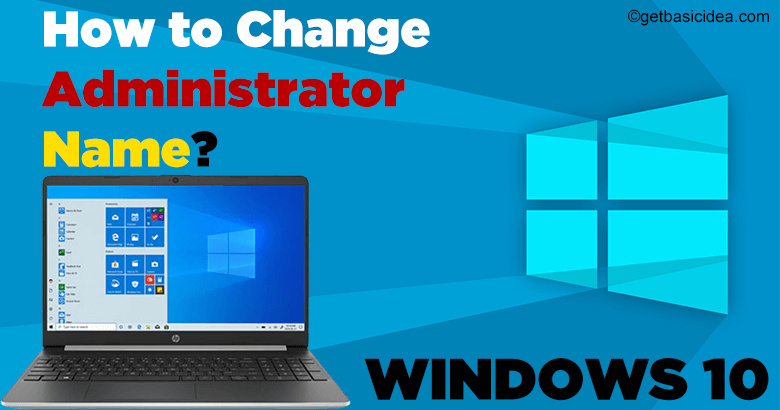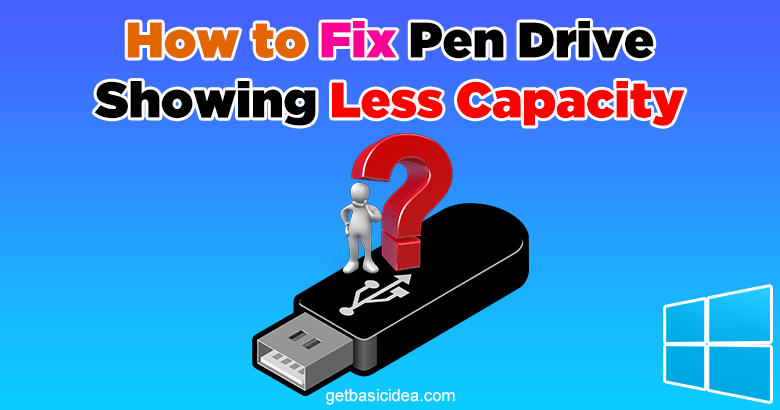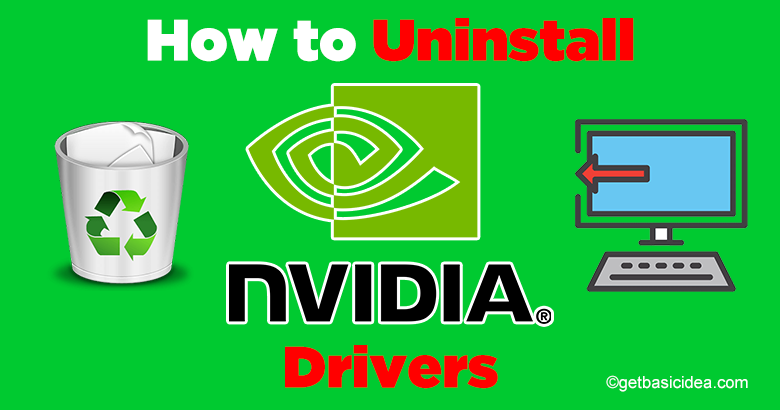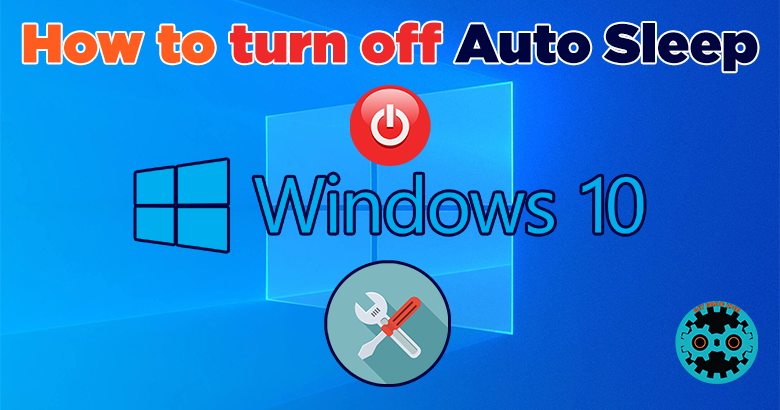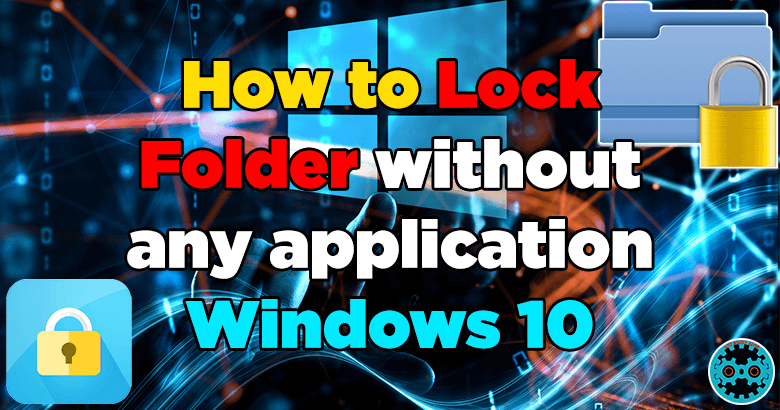How to check if your Windows PC is affected by malware?
Malware is a harmful software that is intentionally designed to cause damage to computers, servers, networks, or devices. It includes viruses, worms, trojans, ransomware, spyware, and other malicious programs that can steal data, corrupt files, spy on users, or take control of computer systems without permission. Here are the 3 main methods to check if … Read more