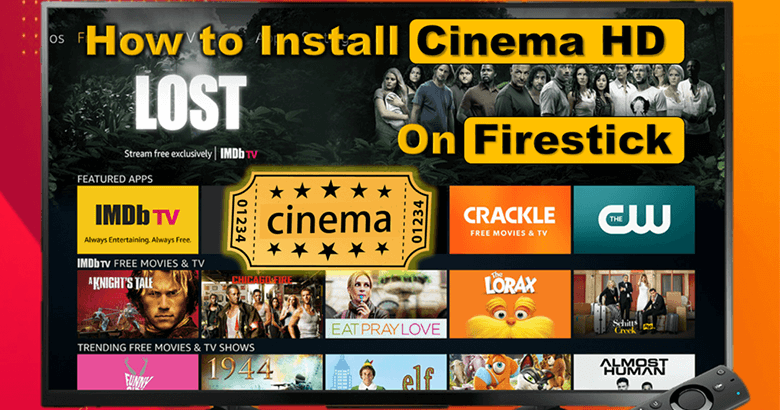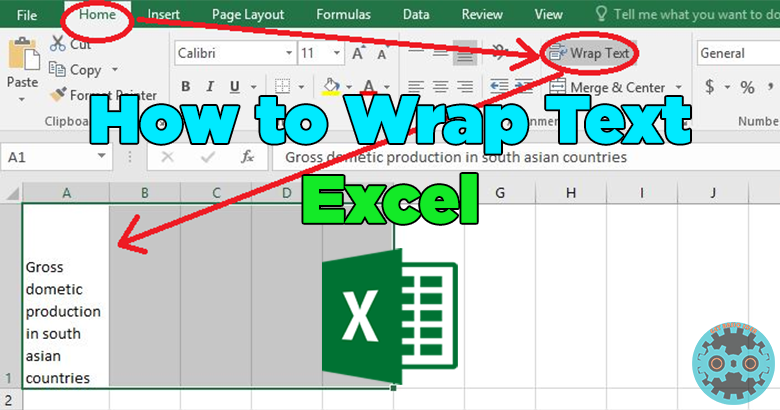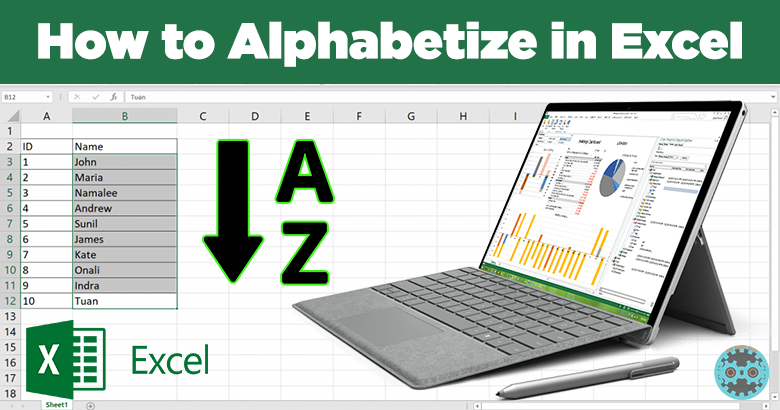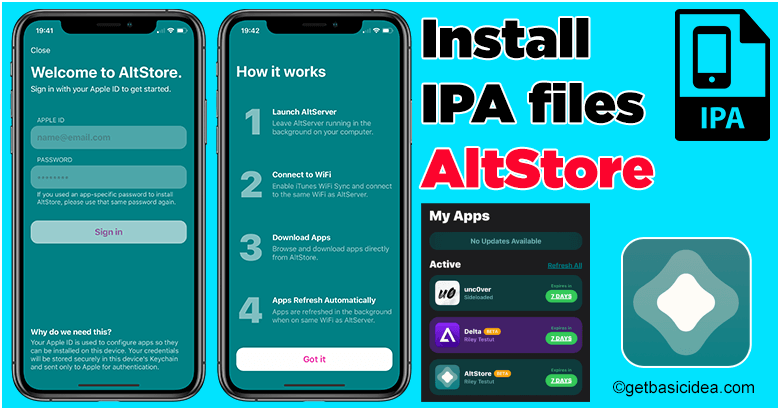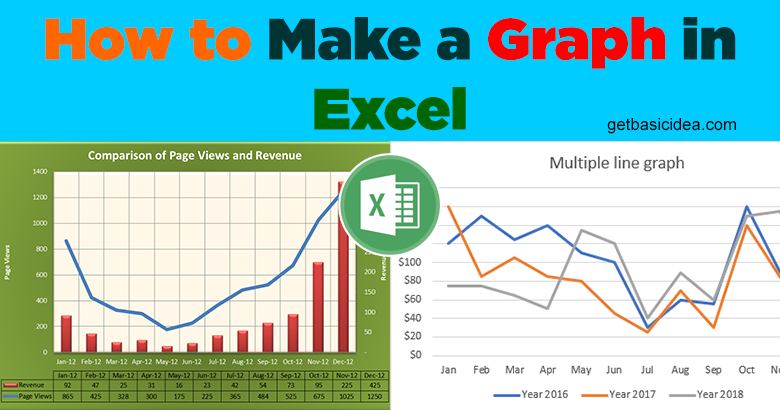How to download and install Cyberflix for PC
Cyberflix TV is an Android app that you can use to watch movies and TV shows on any Android device, including a smartphone, tabs and fire drives, Android television, and so on. The app is easy to use and includes all the great features to enhance the overall streaming experience. Although, we have already discussed Cyberflix … Read more