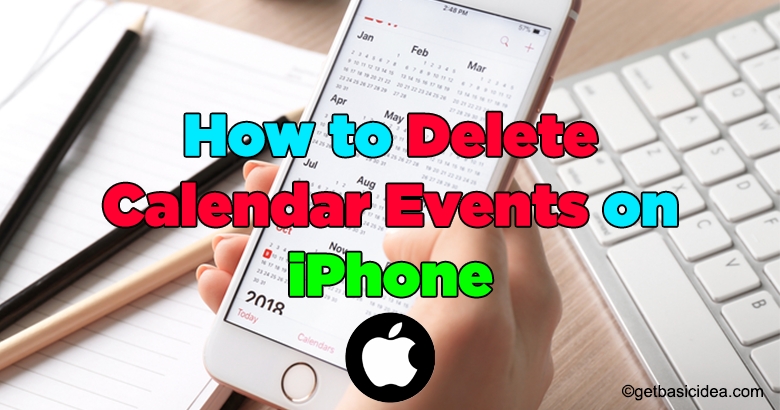How to Take Apart Xbox One Controller? | Step-by-Step Guide
Xbox One controller is a controller that is compatible with PC and Xbox One. There might happen issues with its motors, buttons, and thumbstick. At this time you need to take apart Xbox One Controller, repair, or clean your controller and re-assemble it. Xbox One controller is full of actions. Therefore, the regular maintenance of … Read more