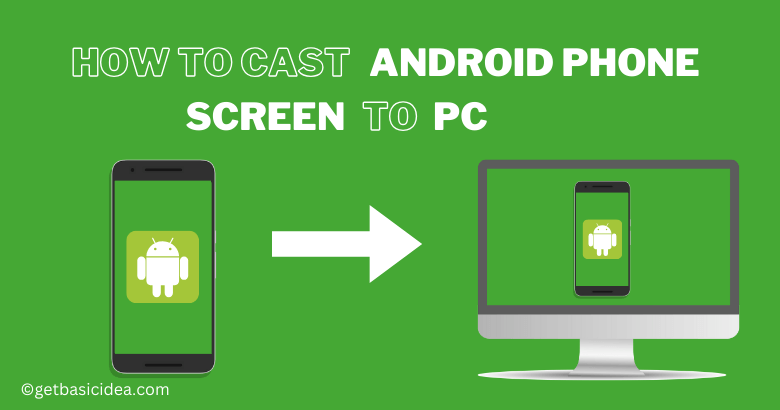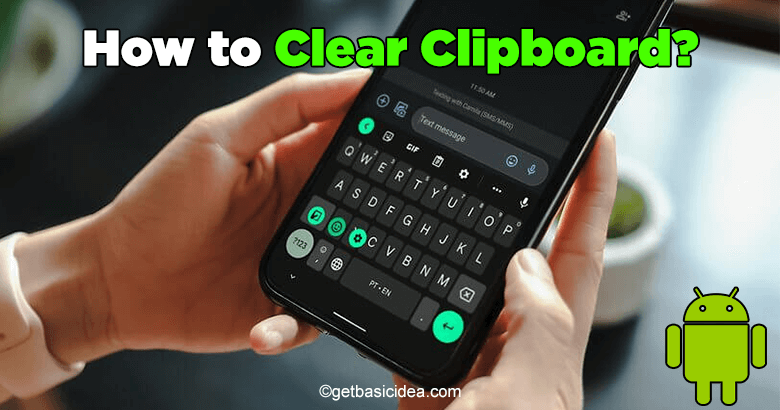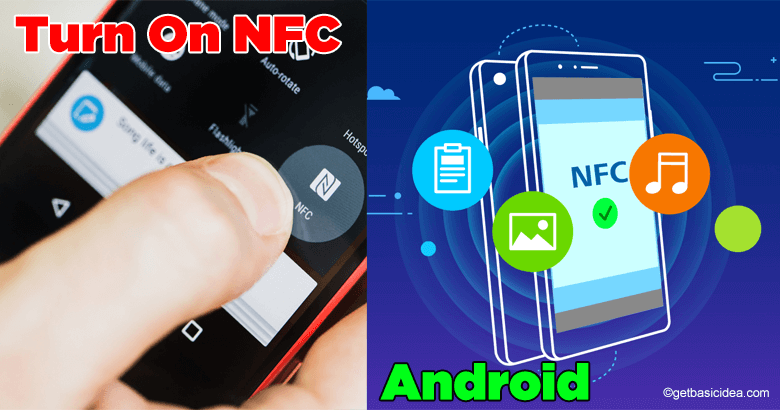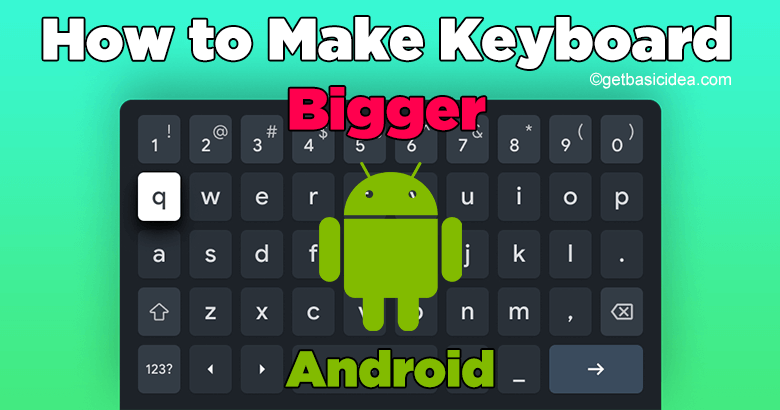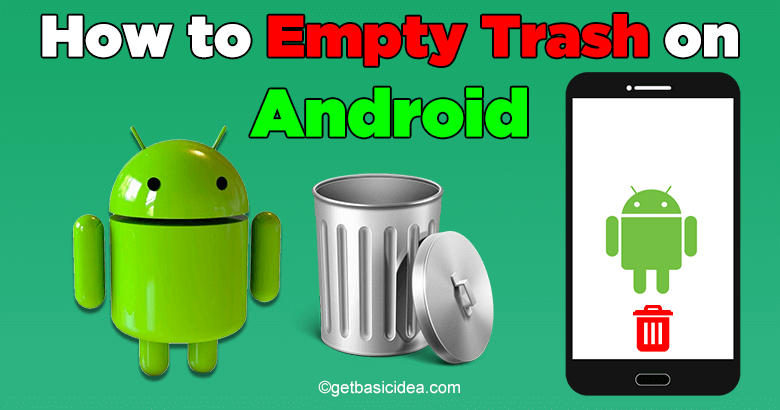How to Cast Android Phone Screen to PC
Whether you want to share your mobile gaming experiences, give presentations, or enjoy your favorite content on the big screen, casting your Android phone screen to your PC can be very helpful. Fortunately, many Windows PCs and Android devices come with built-in casting features that make this process seamless. In this comprehensive guide, you will … Read more