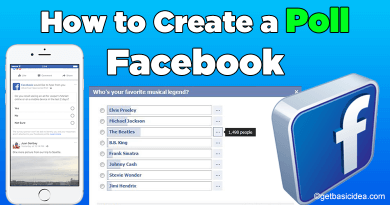How to Trade in Roblox – The Complete Trading Guide

Today you are going to know about how to trade in Roblox and other things that you need to know about Roblox trading. Are you ready to go on?
First of all, you have to be premium or you have to upgrade your builder’s club. The pricing for the classic builder’s club bundle is roughly $6 monthly. After you have upgraded your builder's club, you will need to buy some products to begin the trade, so start there.
How to buy items in Roblox?
- If you have Roblox go to the catalog. If you do not have Roblox, get some first.
- You can easily find collectible objects by going to the collectibles, which are the ones you'll need for trade.
The good news is that, if you do not have a lot of money with you, you can simply get some Roblox. They are so much cheaper. You can have 400 Robux for around $5.00. However, buying Roblox is the first thing you need to do before starting to trade.
If you order collectibles, you can click on relevance and go to see the lowest items in the catalog. You might be able to snipe a few items for pieces, such as a couple of eggs or something similar. Eggs will always get trades, even if it is low on the wrap.

How to trade Roblox from a profile?
To begin, you must have a premium, which is similar to the new builder's club.
- Go to the profile. Type their username on the search bar for this.
- Press three squares on the desktop in the right corner to access trade products.
- The trade tab will open when you click on trade items to select. Simply select their things, and negotiate a fair price.
- You can always add some Robux to your offer to improve it.
- Review your trade.
- When you're happy with your trade offer, click the Make Offer button to submit it.
Change settings to enable trading
You cannot just start trading. Before start trading, you should do two things. First, you need to have a Roblox Premium Membership. The other thing is that you need to change your account settings.
There are three ways that you can get a premium membership.
- $4.99 with 450 Robux
- $9.99 with 1000 Robux
- $19.99 with 2,200 Robux
Go to your Roblox privacy settings to modify your account settings, and it will ask whom you can trade with. Keep in mind, if you don't have any tradable stuff, your privacy settings will prevent you from being shown as open to a deal.
How to manage trade in Roblox?
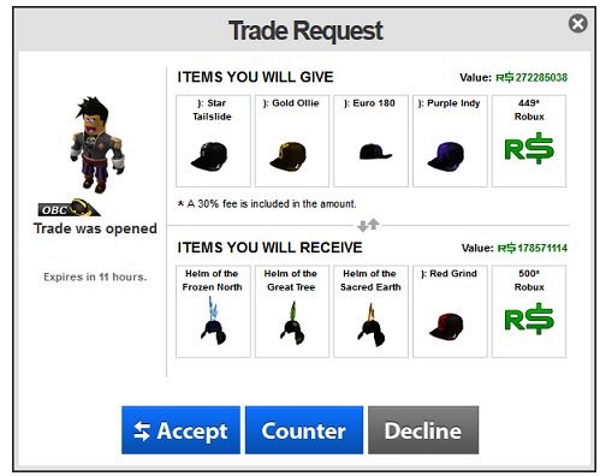
When a player sends you a trade request, you must answer by going to your inbound trade menu. After that, you're left with three choices:
- Accept the request
- Decline the request
- Counter
If you choose to counter, you can modify the transaction and submit it back to the player to review. All the other options are understandable.
Current and past trades
Roblox keeps track of all of your trades in the form of a virtual receipt. To the right of the main page, there is a Trades option, which is where you would normally access information like your messages and inventory.
Since you first started playing Roblox, this is where you can see all of your inbound, outbound, completed, and inactive trades. This is also the location where you can respond to trade requests made by other players.
Visit the previous guide about, how to short Bitcoin.
Author of Get Basic Idea – The Knowledge Base / Bachelor of Technology – BTech, Mechatronics, Robotics, and Automation Engineering.