How to Cancel NordVPN? – Using easy methods | VPN Apps
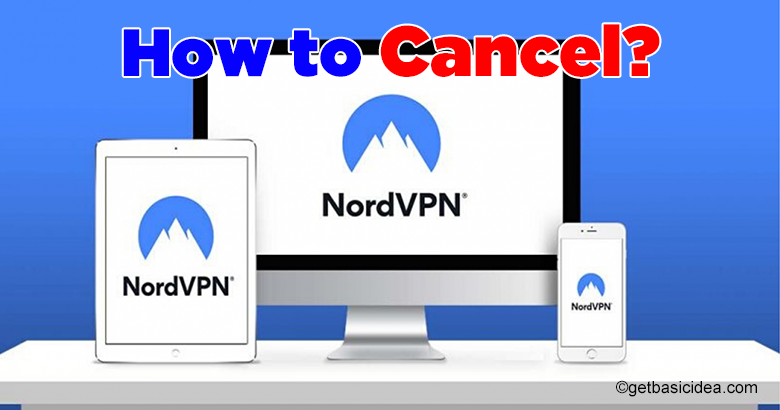
NordVPN provides secure and private internet access on your Smartphone, tablet, or TV. This Virtual Private Network provider is compatible with Windows, Mac, and Linux operating systems along with Android and iOS. Depending on the circumstance you are facing, you may be want to cancel NordVPN. The membership can be canceled using several ways. We will see what they are.
Cancel NordVPN using their website
- Go to their official website and log in to your account.
- Click on Payments.
- Scroll down to the bottom of the page.
- Tap on Cancel subscription.
- You may need to provide reasons for unsubscribing.
- Click on Continue twice and click Cancel My Subscription to confirm.
Cancel via Email
This is simple. All you need to do is write an email to the address [email protected] that you would like to cancel your membership and state relevant details of your account. That's all.

Cancel NordVPN via Google Play
When you have created your account in Google Play, you should cancel the account in the same way.
- Sign in to your Google Account.
- Select My Subscriptions.
- Click on NordVPN.
- Select Manage.
- Click on Cancel Subscription.
Cancel on iOS devices
- Open Settings on your device.
- Go to Subscriptions.
- Select NordVPN.
- Choose Cancel Subscription.
You can unsubscribe NordVPN by using iTunes or App Store as well. All you have to do is sign in with your Apple ID and unsubscribe using the Subscriptions option.
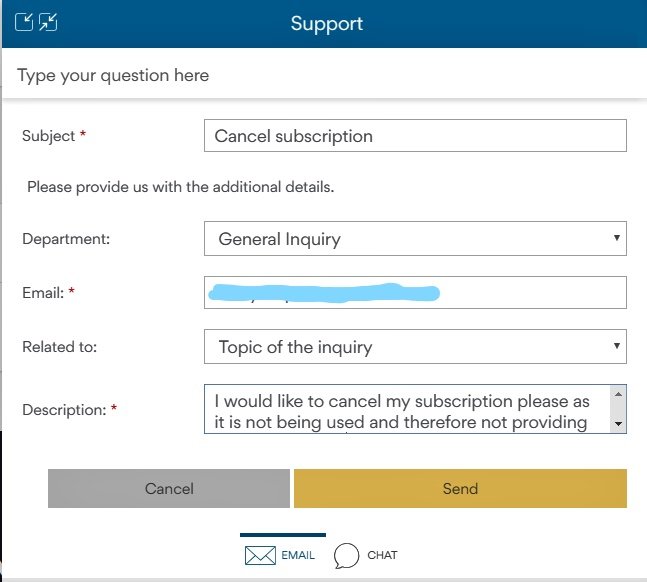
Cancel NordVPN on Mac
- Go to App Store.
- Sign in by clicking the name on the bottom of the sidebar.
- Click View Information.
- Scroll down and click the Subscriptions.
- Click on Manage.
- Find NordVPN.
- Click on Edit.
- Tap on Cancel Subscription.
Cancel on your Apple TV
- Go to Settings.
- Choose Users & Accounts.
- Go to Subscriptions.
- Choose NordVPN and click Cancel Subscription.
If you have any issues canceling your NordVPN membership, you will need to contact either Google Play Store or Apple Customer Support for assistance, unless you subscribed through the NordVPN website.
Can you pause the subscription?
If you are using Google Play Store, you would be able to pause the subscription and resume when you want it again. Go to your account and go to Manage. Then click Pause Payment. When you need to resume again, you can press Resume.
Can you get a refund from NordVPN?
Yes, but you can only get the refund within 30 days of the refund.
Author of Get Basic Idea – The Knowledge Base / Bachelor of Technology – BTech, Mechatronics, Robotics, and Automation Engineering.



