Cake Browser – The Privacy Browser | Review, Features, and Download

Browsers provide convenience and ease of use when searching the internet. They remember our preferences as cookies to give us the best user experience possible. Major browsers such as Google can also alter search results by listing our frequently visited websites at the top of search result pages. The smart algorithms of these browsers make our lives so much easier. But, on the flip side, the amount of information they collect through our activities on the internet poses a huge privacy concern for everyone. So, as a healthier and safer option, many are starting to use private browsers such as the Cake browser to surf the internet.
Privacy browsers prioritize user privacy over everything else. This means that they do not collect user information. These browsers keep user queries anonymous and will not sell information to third-party advertising companies for revenue. Privacy browsers may not give highly personalized results like Google. However, if you use the internet for general searching, you don’t require a super-smart algorithm to do it. Privacy browsers will give the results you want without prying into your privacy.
Cake browser: Overview
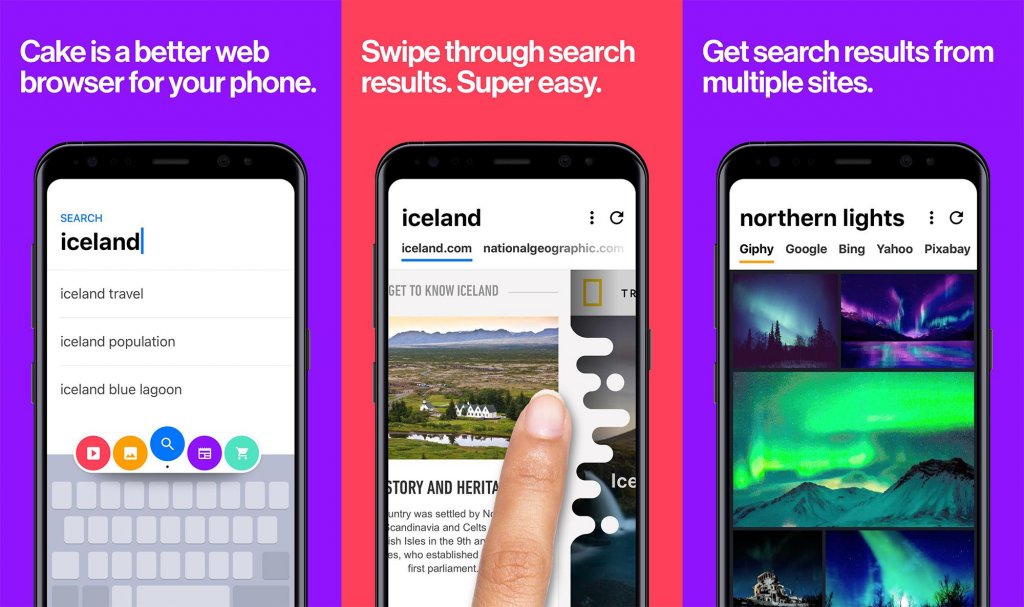
Cake browser is a mobile web browser released back in 2018. Despite being the new kid in town, it is already showing so much potential with its unique approach to protecting user privacy. When you search on this browser, it provides the search results in a swipe-based manner. That is, the search results are shown as preloaded web pages rather than clickable links. This makes it easy to go through the results directly without having to go back and click links to access the next website.
You can also choose and pick your results according to different groups such as images, videos, news, and shopping. The Cake browser is best if you like skimming through the search results to find the relevant website. However, if you like clickable links better, this interface may feel frustrating. But Cake is on par with other browsers in terms of speed and offers loads of other convenient features as well. So, it is a privacy browser worth trying out. Who knows? You might just fall in love with its innovative user experience.
Privacy features of the Cake browser
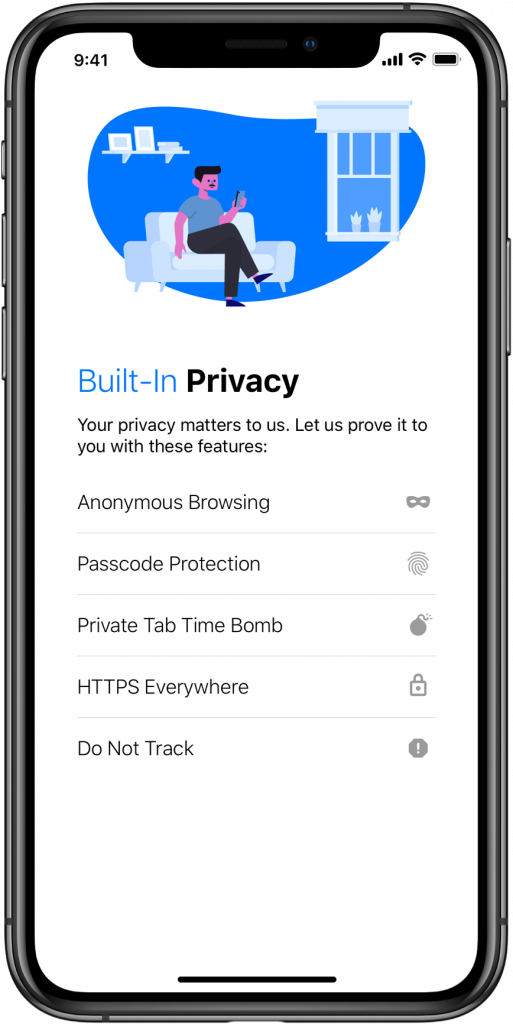
Cake browser has an extensive list of privacy features to offer you maximum protection while searching the internet. These are some of the features you get through Cake.
1. Force HTTPS
The internet is loaded with unsafe websites without an SSL certification. Force HTTPS feature on the Cake browser will stop these websites from loading. You can turn on this feature in the Cake browser’s settings to protect your data from Man-in-the-Middle attacks. This feature is also useful to prevent stumbling into unprotected websites that could threaten your privacy. However, this may be an inconvenience if you are accessing a trusted website without the SSL certification. In this case, go to settings and turn off the feature momentarily. Otherwise, it is recommended to keep this feature turned on.
2. Browse anonymously
If you want to browse privately within the Cake browser, there is an option similar to Google Incognito mode. When you turn on this feature, the websites you access will not be recorded in the search history. You can easily access this feature from the ‘private’ button at the bottom right corner of the interface.
3. Activate private time bombs
This is another useful feature found in the Cake browser. Additional to turning on private mode, activating time bombs is a great way to protect your privacy. Time bombs automatically delete private tabs if you leave the app or stay inactive for three minutes. Your search information will never go into the hands of any other person.
4. Automatic Adblocking
This built-in feature automatically deletes all ads and popups on any given website. You no longer have to be riddled with countless ads while streaming your favorite movies or reading articles on ad-infested websites. However, some streaming websites may refuse to load with adblockers. This is the only drawback you will encounter while using Cake browser with all its privacy features enabled.
5. Anti-tracking
The Cake browser does not track your searches. Although it does show sponsored ads, they are based on search terms rather than user preferences. These adverts will only be visible in normal browsing mode. Cake does not share your search terms within the private mode.
The browser also includes a DNT feature informing every website that you don’t want to be tracked. This feature is available in almost all other browsers including Google and Firefox. It offers some protection against trackers.
6. Unlimited VPN
Cake has its own free, worldwide VPN meant to give maximum, military-grade protection to your data. This VPN will not track you or restrict bandwidth when searching.
7. Password protection
If needed, you can protect your search information by setting a password to the Cake browser.
Cake is revolutionizing search

Cake browser has an easy-to-use interface that allows you to swipe through results shown in card format. The browser preloads the two next results in the background, allowing you to flip through the cards fast. When it comes to search results, Cake browser’s algorithm is designed to give priority to websites with a faster load time. So, the order of results shown in the Cake browser may differ a bit from results given by other browsers.
This browser also allows you to add your favorite websites to the homepage for direct access. If you come across a cool website while swiping, simply tap the ‘follow’ button at the bottom to see it on your homepage. However, the best feature on the homepage is the “today on the internet” section. Here, Cake gives you the top 5 searches trending on popular browsers. This section is updated every day. So, you will never miss out on trends happening in Google or Firefox.
Content categorization is very important for searching as this helps narrow down search results. Apart from the main groups, the Cake browser separates search results into 8 different categories. These are News, Tech, Sports, Gaming, Funny, Movies, TV and Music, Fashion and Style, and Travel. Categories will become more and more useful as you get used to searching on the Cake browser.
Additional to these revolutionary features, Cake gives the best user experience on their app by including dark mode, voice search, bookmarks, and so on. The app icon is customizable according to your preferences. Cake is a great browser designed for maximum privacy protection. However, we also recommend using a privacy search engine, such as the DuckDuckGo search engine for enhanced protection while searching through the Cake browser.
Download Cake browser
Author of Get Basic Idea – The Knowledge Base.



